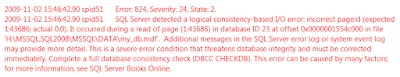Since data consistency is a crucial aspect for every user, the server has in-built mechanism which helps to maintain the data consistency at every step. Sometimes, the user may face SQL Server Error 824 while making any SQL query or data modification. It is mainly inconsistency based error that reports an inconsistency during the I/O operation being carried out in the database. When such error is reported by the server, the control automatically comes to the application and the database connection is terminated. The following article is aimed to provide a clear understanding on SQL Server Error 824 and the efficient ways to resolve the error.
What is SQL Serve Error Code 824?
While working on the SQL queries, the user may suddenly face the situation where error 824 is displayed on the screen and database connection is terminated.
The SQL Server error number 824 depicts the following information, which can be useful fir the user during problem resolution:
- The name of database file for which I/O is inconsistent
- The file offset for a particular location
- The actual database name of the inconsistent file
- The page number for inconsistent I/O operation
- Details regarding failure of consistency check
Causes of Microsoft SQL Server Error 824
The main reason behind this issue is associated with Windows API that are used by SQL Server to carry out I/O operations. It may be possible that the Windows API have successfully read data to the disk, but the data may have suffered some logical inconsistency. As any kind of logical inconsistency immediately raises an error in SQL, the error code 824 may be the indication of such data inconsistency.
However, other possible reasons behind encountering this error may include:
- Insufficient disk storage leading to data inconsistency
- Faulty hardware associated with the I/O devices
- Highly damaged or corrupted database files
- Faulty filter drivers in the path of I/O operation
- Corrupted file system leading to data inconsistency
Resolve SQL Server Error 824
The error 824 can be faced due to many reasons, which have been discussed above. So, the user needs to go through the following measures to resolve the error and resume the efficient working of the SQL Server.
- Run the DBCC CHECKDB command to carry out the consistency check. It scans through the entire database to find its consistency and integrity. Any inconsistency found in the database will be immediately pointed out by this command. Steps can be taken by the user to remove inconsistency.
- Look for the PAGE_VERIFY CHECKSUM database option. It must always be turned on during the database processing as it verifies the data consistency after every write operation on the disk.
- View all suspect_pages of the same database or different database. Check whether the same error is encountered in these pages.
- Check the Windows Event Log to find any generated error from operating system or device driver. If any error is encountered, make sure to fix those errors first.
- Make sure that the device drivers and other associated I/O software are updated.
- Check for the updates of the filter drivers that are used along the path of I/O operation.
- Check whether the filter drivers can be deactivated or not. If user is allowed to disable the drivers, then the filter drivers must be disabled.
Conclusion
Microsoft SQL Server Error 824 is generally reported by the server to indicate any kind of inconsistency faced or I/O devices incompatibility. The various manual ways to resolve the error have been discussed above. The user having a clear understanding of SQL concepts and I/O devices can attempt to resolve the error quickly. An automated third party tool, SQL Recovery allows a complete recovery of the database files without any data loss. However, users are always advised to maintain the database backup at a regular time interval.