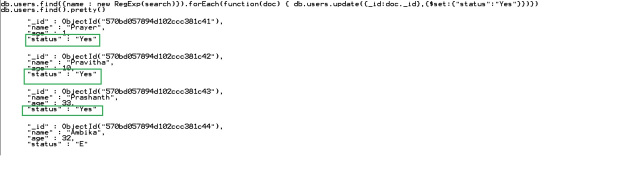In MongoDB we have to use either insert() or save() method to add the document to a collection
Insert Single document
> db.employee.insert( { "employee_id":1101, "name":"Prashanth", "sal":90000, "dob": new Date(1983,2,3,5,20), "department": [ 'DB Amdin','DB Developer' ], "Location":"New York" });
Insert Multiple document –
We have to use an array to pass multiple documents and its enclosed in a square brackets,separated by comma.
>db.employee.save( [ { "employee_id":1102, "name":"Jayaram", "sal":95000, "dob": new Date(1983,18,4,12,05), "department":"Web Admin", "Location":"New York" }, { "employee_id":1103, "name":"Pravitha", "sal":195000, "dob": new Date(2015,07,06,11,22), "department":['Health Science','Scientist'], "Location":"NJ" }, { "employee_id":1104, "name":"Prarthana", "sal":295000, "dob": new Date(2015,07,06,11,23), "department":['Engineer','Pilot'], "Location":"NJ" }, { "employee_id":1105, "name":"Ambika", "sal":80000, "dob": new Date(1983,2,3,5,20), "department":['DB Amdin','DB Developer'], "Location":"Dallas" }, ] );
Mongo DB’s Update
Mongo DB’s update() method used to update values of an existing document
- Update the document Prashan and set the sal to 100K
>db.employee.update({name: 'Prashan'},{$set: {sal: 100000}})
- Update sal to 10000 for all. To update multiple document you need to set a parameter multi to true.
>db.employee.update({},{$set: {sal:10000}},{multi:true})
Use of Multiply operator in Update
- multiply the sal by 10 where sal is > 10000 for all
>db.employee.update({sal:{$gt:10000}},{$mul: {sal:10}},{multi:true})
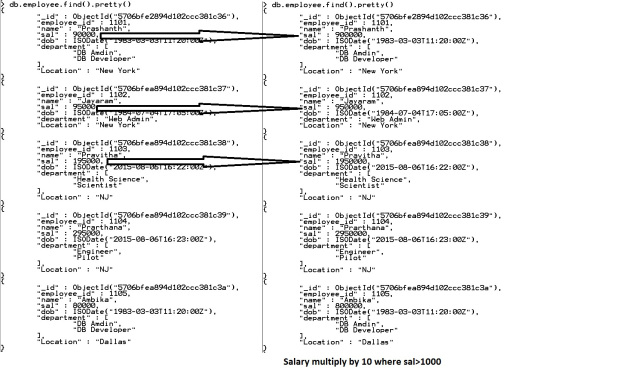
The Users document
The users collection has four documents and its details are as follows
>db.users.insert(
[{
"name" : "Prayer",
"age" : 1,
"status" : "B"
},
{
"name" : "Pravitha",
"age" : 10,
"status" : "C"
},
{
"name" : "Prashanth",
"age" : 33,
"status" : "A"
},
{
"name" : "Ambika",
"age" : 32,
"status" : "E"
}])>db.users.update({age:{$gt:18}},{$set: {status:"N"}},{multi:true})
 Use Multiple criteria’s to update the document
Use Multiple criteria’s to update the document
- In the below example, the status is updated to “New” where age<15 and Name is Pravitha of the users collection
>db.users.update( {"age": {$lt :15}, "name" : "Pravitha" }, { $set : { status: "New" } } )Use Regular Expression
- In the below example, the search parameter ‘Pra’ is searched and updated its status to “Yes”
>var search='Pra'
>db.users.find({name : new RegExp(search)}).forEach(function(doc) { db.users.update({_id:doc._id},{$set:{"status":"Yes"}})})MongoDB’s Upserts
• Upserts are a special type of inserts that allows a document to be inserted if it is not found by the update criteria
• We specify upsert: true inside the db.collection.update function
>db.employee.update({name: 'Prayer'},{$set: {sal: 100000}},{upsert:true})
MongoDB’s Remove
MongoDB’s remove() method is used to remove document from the collection
• To delete a document from the database, we can use db.collection.remove() function.
• To remove all documents, we can use – db.collection.remove({})
Remove a document
>db.employee.remove({"name":"Prashanth"})
Remove a document based on condition
>db.employee.remove({"sal":{$lt:85000}})
Remove All documents
>db.employee.remove({})


 Use Multiple criteria’s to update the document
Use Multiple criteria’s to update the document