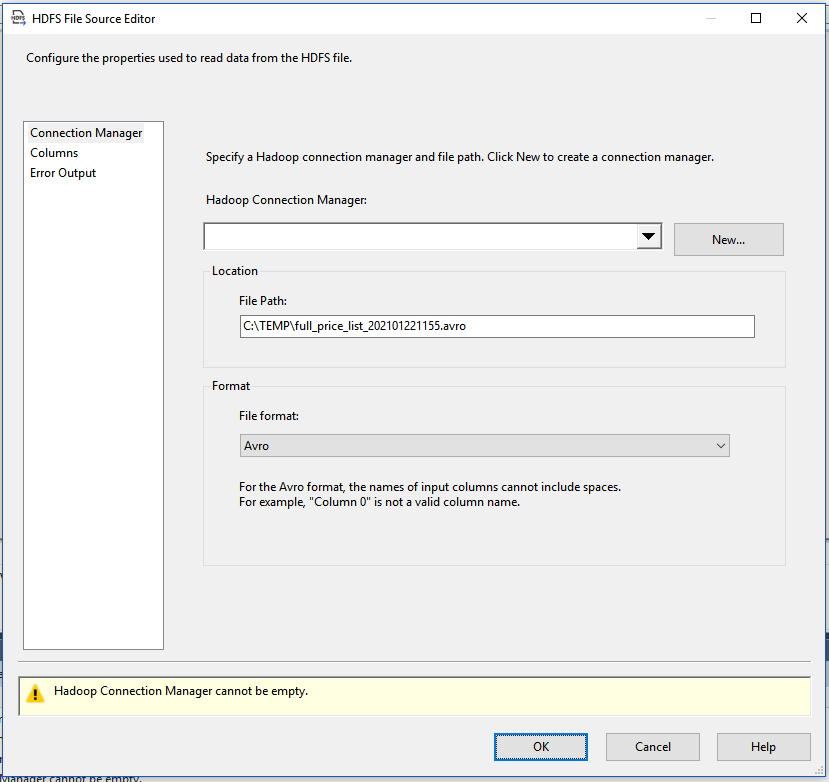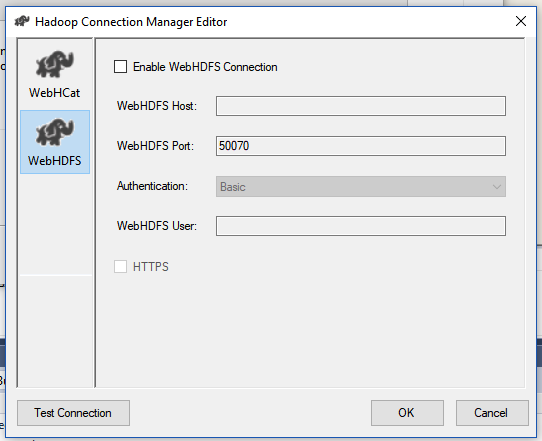Importing Avro Files with SSIS
-
February 1, 2021 at 4:56 pm
Thanks in advance for any input. I’m attempting to import data within an .avro file. My understanding is that you can use the HDFS File Source task. But I’m not fully understanding why I need a Hadoop Connection Manager... do I need to install a Hadoop server locally to get this to work and what other components do I need if any? Any guidance would be appreciated!
- This topic was modified 5 years ago by ClockSpeed8.
-
February 1, 2021 at 5:16 pm
The HDFS component is available from a native installation of SSIS and does not require the installation of a Hadoop server.
The HDFS connection manager allows SSIS to connect to the source file in order to perform the import.
-
February 1, 2021 at 7:41 pm
Thanks for your fast response Phil! HDFS File Source task is asking for a Hadoop Connection Manager. All I have is the AVRO file... so not sure what to do from here.

-
February 1, 2021 at 9:59 pm
Click the New button and create the connection to the file. Then go ahead and use that.
I've never used avro files before, so cannot help with specifics.
-
February 1, 2021 at 10:58 pm
Here's what I see when I click on 'New'? Can anyone confirm, do I really need to install a Hadoop server to pull data out of this AVRO file? Having trouble finding the appropriate documentation or guide on this one.

Viewing 5 posts - 1 through 5 (of 5 total)
You must be logged in to reply to this topic. Login to reply