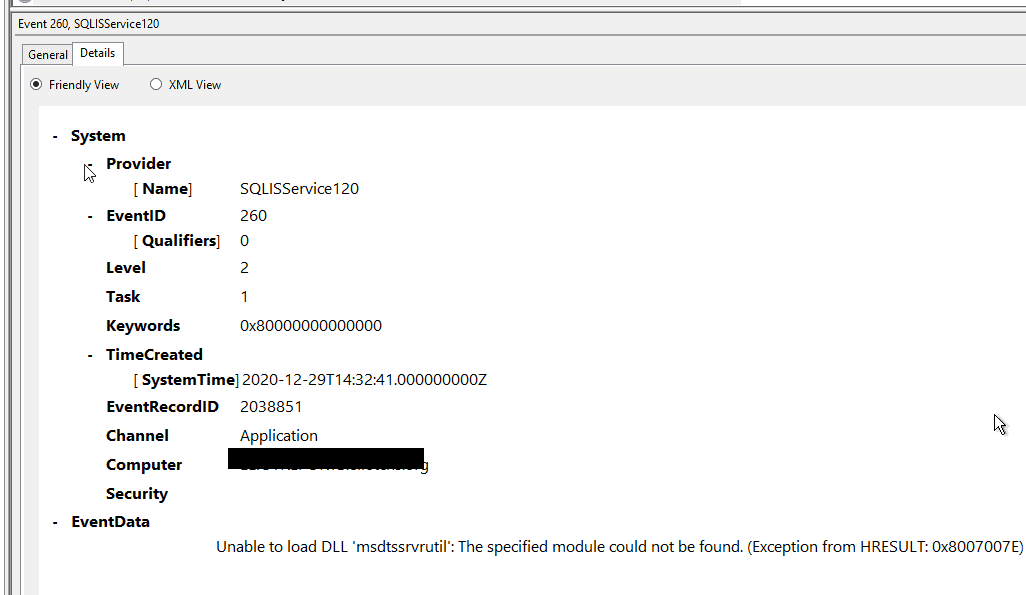Error: when trying to start SSIS
-
December 29, 2020 at 4:06 pm
-
December 29, 2020 at 9:35 pm
Missing DLL would lead me to believe this was an incomplete install. I would do a repair install of SSIS on that system and see if that helps.
If this is a NEW SSIS install, I would do an uninstall/reinstall of SSIS just to be sure everything is cleaned up. If this was working and suddenly failed, I would be looking at what changed between "working" and "failed" (patches installed for example).
As for adding that DLL manually, that can be tricky as it MIGHT need to be registered or it may just work if it is in the same folder as the EXE. In general, I don't copy DLL's around on my systems as it can lead to odd problems especially if the DLL is obtained from a non-trusted source.
99% of the time, the application should be installing the DLL it needs, registering it (if needed), and it shouldn't require an end user to interact with it. That other 1% of the time, the DLL should be installed by one of the required applications/frameworks (such as .NET).
Do you have .NET 3.5 SP1 (or higher) installed on that server?
On a side note - are you installing that on a compatible windows version? You need to have a version between Windows Server 2008 SP2 through Windows Server 2016 to be in a "supported" environment. I say supported as SQL Server 2014 is no longer supported.
The above is all just my opinion on what you should do.
As with all advice you find on a random internet forum - you shouldn't blindly follow it. Always test on a test server to see if there is negative side effects before making changes to live!
I recommend you NEVER run "random code" you found online on any system you care about UNLESS you understand and can verify the code OR you don't care if the code trashes your system.
Viewing 2 posts - 1 through 2 (of 2 total)
You must be logged in to reply to this topic. Login to reply