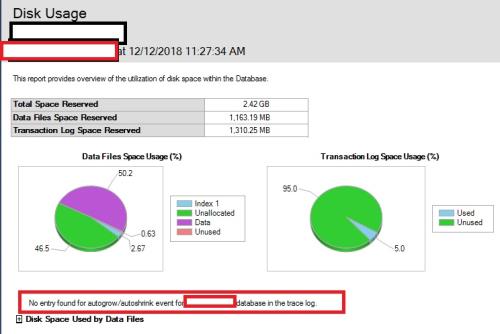SQL Server Log history of shrink events
-
December 12, 2018 at 9:19 am
Is there a way to look at the complete history of shrink events for the last month on SQL Server 2014? I noticed the log file is shrunk on certain day, trying to see who has issued the shrunk command.Please advise?
Thanks
-
December 12, 2018 at 9:33 am
not really, the best you can get is what is in the default trace using query below or from disk usage report
SELECT TE.name AS [EventName] ,
v.subclass_name ,
T.DatabaseName ,
t.DatabaseID ,
t.NTDomainName ,
t.ApplicationName ,
t.LoginName ,
t.SPID ,
t.StartTime ,
t.RoleName ,
t.TargetUserName ,
t.TargetLoginName ,
t.SessionLoginName
FROM sys.fn_trace_gettable(CONVERT(VARCHAR(150), ( SELECT TOP 1
f.[value]
FROM sys.fn_trace_getinfo(NULL) f
WHERE f.property = 2
)), DEFAULT) T
JOIN sys.trace_events TE ON T.EventClass = TE.trace_event_id
JOIN sys.trace_subclass_values v ON v.trace_event_id = TE.trace_event_id
AND v.subclass_value = t.EventSubClass
-
December 12, 2018 at 9:51 am
Thanks! I tried both option, nothing i could see for the last month. Option 1 query did not show anything for last month. Option 2,Disk usage report has no entry found for autogrow/autoshrink. Do we loose the events if ever the server is rebooted?
-
December 12, 2018 at 10:38 am
Admingod - Wednesday, December 12, 2018 9:51 AMThanks! I tried both option, nothing i could see for the last month. Option 1 query did not show anything for last month. Option 2,Disk usage report has no entry found for autogrow/autoshrink. Do we loose the events if ever the server is rebooted?The error log is recycled. You may need to look back into the previous logs.
Michael L John
If you assassinate a DBA, would you pull a trigger?
To properly post on a forum:
http://www.sqlservercentral.com/articles/61537/ -
December 12, 2018 at 11:13 am
deleted
-
December 12, 2018 at 11:38 am
Thanks! Is there a way to configure notification to catch if ever someone issues and shrink log file or data file command?
-
December 12, 2018 at 12:07 pm
Admingod - Wednesday, December 12, 2018 11:38 AMThanks! Is there a way to configure notification to catch if ever someone issues and shrink log file or data file command?One suggestion is to use xp_readerrorlog. There are search parameters, etc. that you can leverage.
Another suggestion is to figure out why people have the rights to do this, why they feel the need to do this, and either educated them or remove their rights.
Michael L John
If you assassinate a DBA, would you pull a trigger?
To properly post on a forum:
http://www.sqlservercentral.com/articles/61537/ -
December 12, 2018 at 12:17 pm
another one.
DECLARE @path VARCHAR(8000)
declare @trcfile table (path varchar(8000))
declare @loc varchar(8000)SELECT @loc= 'dir /B "' + replace(cast(SERVERPROPERTY('ErrorLogFileName') as varchar(255)),'ERRORLOG','') + '*.trc"'
insert into @trcfile
exec xp_cmdshell @locdelete from @trcfile where path is null;
declare c1 cursor for
select replace(cast(SERVERPROPERTY('ErrorLogFileName') as varchar(255)),'ERRORLOG','')+path from @trcfile
open c1
fetch c1 into @path
while @@FETCH_STATUS=0
begin
SELECT TextData, Duration, StartTime, EndTime, SPID, ApplicationName, LoginName
FROM sys.fn_trace_gettable(@path, DEFAULT)
WHERE EventClass IN (116) AND TextData like 'DBCC%SHRINK%'
ORDER BY StartTime DESC
fetch next from c1 into @path
end
close c1
deallocate c1 -
December 12, 2018 at 12:37 pm
Error log does not have any information for the DBCC shrink. Also, i looked at the trace files in the error log directory and those trace files does not have information for last month.
-
December 12, 2018 at 12:59 pm
Error log doesn't record shrink events. Your option is to pull that information from default trace and Yes, default trace doesn't retain information for ever. If your server got rebooted(or SQL Services got recycled), you might not find that information from last month in your current default trace which is running.
Viewing 10 posts - 1 through 10 (of 10 total)
You must be logged in to reply to this topic. Login to reply