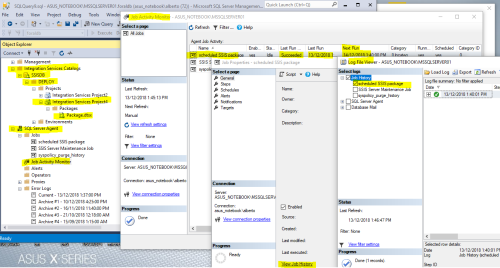SSIS Process monitoring .. and any SSIS overview / admin console ?
-
November 26, 2018 at 10:04 pm
Dear Forum,
I wondered if SSIS has an Admin Console ..
e.g. to view the list of scheduled SSIS processes .. next run date/time, last run date/time, last run process status .. history of process statuses ..
Another integration tool called Talend had the "Talend Admin Console" (TAC) which gave a great overview of the list of processes.I wondered if SSIS has a similar overview/admin console ?
I spotted this link:
https://docs.microsoft.com/en-us/sql/integration-services/manage-the-integration-services-service?view=sql-server-2014I will keep searching ..
i.e. The server / DB might have a fairly full round the clock schedule of several dozen (or 100s) of processes to run .. and an admin person may want to check that all is well at a high level ?
cheers, thanks in advance, Allan.
-
December 26, 2018 at 11:46 pm
The answer to my own question is to deploy process from Visual Studio .. and then create a job in SSMS and schedule it ..
and monitor it via the "Job Activity Monitor" in SSMS.Some steps are:
Start the SQL Server Agent service (service is set to manual startup at install time ..)
Create a job in SSMS tool (by right clicking Jobs heading and choosing new) .. and schedule it (e.g. daily, weekly etc ..) .
Can use “Job Activity Monitor” (in SSMS) to look at process history as per below picture:
Viewing 2 posts - 1 through 2 (of 2 total)
You must be logged in to reply to this topic. Login to reply