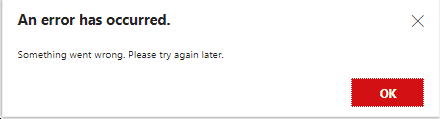SSRS Error
-
December 8, 2020 at 9:49 pm
Team,
With SQL 2019 SSRS, when I click on add data source (The web link I use is something link : https://DB.com/reports ) I get an error message as :
Report Server Add Data Sources "Something Went Wrong"
And in the event viewer I see error as:
The description for Event ID 1325 from source ASP.NET 4.0.30319.0 cannot be found. Either the component that raises this event is not installed on your local computer or the installation is corrupted. You can install or repair the component on the local computer.
If the event originated on another computer, the display information had to be saved with the event.
The following information was included with the event:
Failed to initialize the AppDomain:ReportServer_SSRS_0
Any advise what this means ? I am using Windows Server 2019 and SQL Server 2019
Thanks in advance!
-
December 9, 2020 at 10:10 pm
Thanks for posting your issue and hopefully someone will answer soon.
This is an automated bump to increase visibility of your question.
-
October 5, 2023 at 9:52 am
Hi Tomys,
A very old thread, granted, but I am having the same issue with Window Server 2019 Standard and SSRS 2019 Dev. Did you ever get a solution?
Thanks.
Dave.
-
October 30, 2023 at 5:53 pm
I have a very similar issue. same error. But I'm on 2016. Would love to know if / how anyone has fixed this. I've checked obvious stuff like permissions and that all looks fine.
-
October 30, 2023 at 8:42 pm
I think I had resolved this by granting permissions to the RS folder or something like that. I will try to find the resolution later and update you in case you not able.
Viewing 5 posts - 1 through 5 (of 5 total)
You must be logged in to reply to this topic. Login to reply