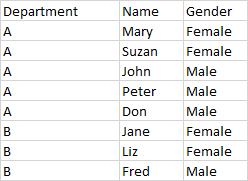SQL Pivot?
-
November 2, 2020 at 5:17 pm
Hi,
I have this special requirement as a query result, and I wonder if SQL PIVOT can be used to achieve this.
Let's say that we have the following table:
Is it possible to to create a SQL query that creates a table like below?
Note that the number of departments as well as the number of genders is not fixed, and the number of people is each combination of department/gender can vary as in the example above.
Thanks for any suggestion on how to achieve this.
Erwin
-
November 2, 2020 at 5:45 pm
Are the names within departments in any particular order?
Aus dem Paradies, das Cantor uns geschaffen, soll uns niemand vertreiben können
-
November 2, 2020 at 5:50 pm
In the "raw data" they can be in any order, but in the final result they have to be in alphabetical order.
-
November 2, 2020 at 5:59 pm
Since PIVOT requires that you put specific values in the PIVOT, you'd at least have to use dynamic SQL to make a PIVOT work.
SQL DBA,SQL Server MVP(07, 08, 09) "It's a dog-eat-dog world, and I'm wearing Milk-Bone underwear." "Norm", on "Cheers". Also from "Cheers", from "Carla": "You need to know 3 things about Tortelli men: Tortelli men draw women like flies; Tortelli men treat women like flies; Tortelli men's brains are in their flies".
-
November 2, 2020 at 6:10 pm
Thanks for the input Scott. I'm not hung up on using PIVOT, so if there is another way, I'd be happy to hear. What I'm basically looking for is a VIEW that returns the second table using the first as input.
-
November 2, 2020 at 6:16 pm
These articles may help:
https://www.sqlservercentral.com/articles/cross-tabs-and-pivots-part-2-dynamic-cross-tabs
Michael L John
If you assassinate a DBA, would you pull a trigger?
To properly post on a forum:
http://www.sqlservercentral.com/articles/61537/ -
November 2, 2020 at 7:11 pm
A non-dynamic crosstab query to produce the output above could be something like this
with names_cte as (
select *, row_number() over (partition by department, gender
order by [Name]) rn
from YourTable)
select department, gender,
max(case when rn=1 then [Name] else null end) name1,
max(case when rn=2 then [Name] else null end) name2,
max(case when rn=3 then [Name] else null end) name3
from names_cte
group by department, gender
order by department, gender;Aus dem Paradies, das Cantor uns geschaffen, soll uns niemand vertreiben können
-
November 2, 2020 at 7:26 pm
That is great Steve! Gives me exactly what I'm looking for. Thanks!
One more question though: I limited the maximum number of names per Department/Gender combi to 3 in the example. In reality I don't know up front how many there can be. Is it possible to make that part flexible using the above approach?
-
November 2, 2020 at 8:42 pm
Either continue the 'max' out to the maximum number of possible members in a department - or you have to use dynamic SQL to determine the number of maximum members.
with names_cte as (
select *, row_number() over (partition by department, gender
order by [Name]) rn
from YourTable)
select department, gender,
max(case when rn=1 then [Name] else null end) name1,
max(case when rn=2 then [Name] else null end) name2,
max(case when rn=3 then [Name] else null end) name3,
...
max(case when rn-50 then [Name] else null end) name50
from names_cte
group by department, gender
order by department, gender;A dynamic solution would only be useful if you are filtering by department, or a subset of departments.
Jeffrey Williams
“We are all faced with a series of great opportunities brilliantly disguised as impossible situations.”― Charles R. Swindoll
How to post questions to get better answers faster
Managing Transaction Logs -
November 3, 2020 at 9:34 am
I will go with the "hardcoded" approach as suggested by Jeffrey for now. 40 or 50 columns should work fine, but will investigate the dynamic option for ultimate flexibility at a later stage.
Thanks to all for your help!
-
November 3, 2020 at 11:09 am
I would note that if the purpose of this query is just to output to a file for consumption by other system then using a different method would probably be better and would not require dynamic sql
Viewing 11 posts - 1 through 11 (of 11 total)
You must be logged in to reply to this topic. Login to reply