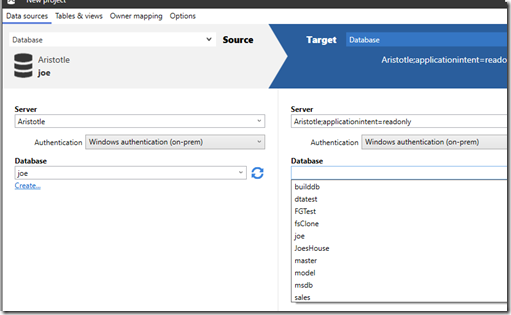Recently someone asked a good question about SQL Data Compare. How can they add applicationintent to the connection?
If you are using Data Compare, and you are reading from production systems, load is a concern. With Availability Groups (AG), we can point SQL Data Compare to the secondary replicas and limit the load on the writable primary. How can we do that? Well, it’s actually easy.
We have a doc page for encrypted connections, and we can use the same type of action to work with AGs.
In a new project, I typically see something like this:
What I can do is edit the server connection on the right. Just click in there, and then add this:
AristotleSQL2017;applicationintent=readonly
This will add the option in the connection string.
If I open the project file, I will see the XML, where I can also edit these connections if desired.
I can do this for any of the options I need for connection strings.