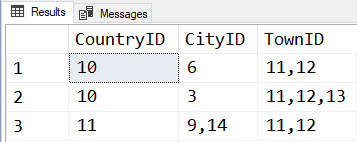How to write query for multiple rows into a single row for different columns
-
How to write query for multiple rows into a single row for different columns in SQL Server
While storing in table, I am inserting like below.
CountryIDCityIDTownID
10611
10612
10311
10312
10313
11911
11912
111411
111412But when i want to write query, i just need to query like below. (Result)
CountryIDCityIDTownID
10611,12
10311,12,13
119,1411,12I have used STUFF() function for 2 columns, but in above case i am not able to achieve. Please help me on this.
Thanks!
- This topic was modified 4 years, 2 months ago by Harry.
-
September 10, 2020 at 7:39 pm
Look at the function STRING_AGG which should do exactly what you are needing.
Jeffrey Williams
“We are all faced with a series of great opportunities brilliantly disguised as impossible situations.”― Charles R. Swindoll
How to post questions to get better answers faster
Managing Transaction Logs -
September 10, 2020 at 8:52 pm
First, if you get into the habit of posting "readily consumable data", you'll stand a much better chance of getting a coded answer and getting it a lot quicker. Here's one way you could have posted your data as "readily consumable data".
SELECT *
INTO #TestTable
FROM (VALUES
(10,6 ,11)
,(10,6 ,12)
,(10,3 ,11)
,(10,3 ,12)
,(10,3 ,13)
,(11,9 ,11)
,(11,9 ,12)
,(11,14,11)
,(11,14,12)
)v(CountryID,CityID,TownID)
;See the article at the first link in my signature line below for more information on that subject.
For the given data and what appears to be a required sort order (CountryID followed by the CSV aggregation for TownID), the following code does the trick.
WITH ctePreAgg AS
(
SELECT CountryID, CityID, TownID = STRING_AGG(TownID,',') WITHIN GROUP (ORDER BY TownID)
FROM #TestTable
GROUP BY CountryID, CityID
)
SELECT CountryID, CityID = STRING_AGG(CityID,',') WITHIN GROUP (ORDER BY CityID), TownID
FROM ctePreAgg
GROUP BY CountryID, TownID
ORDER BY CountryID, TownID
;That produces the desired output of...
--Jeff Moden
RBAR is pronounced "ree-bar" and is a "Modenism" for Row-By-Agonizing-Row.
First step towards the paradigm shift of writing Set Based code:
________Stop thinking about what you want to do to a ROW... think, instead, of what you want to do to a COLUMN.Change is inevitable... Change for the better is not.
Helpful Links:
How to post code problems
How to Post Performance Problems
Create a Tally Function (fnTally) -
September 11, 2020 at 5:33 am
This was removed by the editor as SPAM
-
September 11, 2020 at 1:58 pm
This was removed by the editor as SPAM
-
September 11, 2020 at 2:23 pm
Hi @jeff Moden,
Thank you information, I will follow that. I am newbie here.
I am having SQL Server 2014. So that, STRING_AGG function is not working. I have posted wrongly in 2019 forum.
Again, I have tried with STUFF() as below and I unable to get my expected output. Please suggest me on this.
IF OBJECT_ID(N'tempdb..#TempCountry') IS NOT NULL
BEGIN
DROP TABLE #TempCountry
END
SELECT
TT.CountryID,
STUFF((
SELECT DISTINCT ',' + CAST(TT1.CityID AS VARCHAR)
FROM #TestTable TT1 WHERE TT.CountryID = TT1.CountryID
FOR XML PATH ('')),1,1,'') AS CityID,
STUFF((
SELECT DISTINCT ',' + CAST(TT1.TownID AS VARCHAR)
FROM #TestTable TT1 WHERE TT.CountryID = TT1.CountryID
FOR XML PATH ('')),1,1,'') AS TownID
INTO #TempCountry
FROM
#TestTable TT
GROUP BY TT.CountryID
SELECT DISTINCT CountryID,CityID,TownID FROM #TempCountryThanks.
-
September 11, 2020 at 2:35 pm
Hi @jcelko212 32090
This is my first post and sorry for that I dint posted DDL query. I am using the constraints while creating tables. This is the sample data which I posted for representation (this is not my actual table format). I am afraid of your comments.
Thanks.
- This reply was modified 4 years, 2 months ago by Harry.
-
Taking Jeff's sample data and example using STRING_AGG:
With ctePreAgg
As (
Select CountryID
, CityID
--, TownID = STRING_AGG(TownID,',') WITHIN GROUP (ORDER BY TownID)
, TownID = stuff((Select ',' + cast(tt1.TownID As varchar)
From #TestTable tt1
Where tt.CityID = tt1.CityID
And tt.CountryID = tt1.CountryID
Order By tt1.TownID
For xml Path('')),1,1,'')
From #TestTable tt
Group By
CountryID
, CityID
)
Select CountryID
--, CityID = STRING_AGG(CityID,',') WITHIN GROUP (ORDER BY CityID), TownID
, CityID = stuff((Select ',' + cast(ct1.CityID As varchar)
From ctePreAgg ct1
Where ct1.TownID = ct.TownID
And ct1.CountryID = ct.CountryID
Order By ct1.CityID
For xml Path('')),1,1,'')
, TownID
From ctePreAgg ct
Group By
CountryID
, TownID
Order By
CountryID
, TownID;I removed the DISTINCT because we need the ORDER BY to make sure the entries in each grouping are sorted. If there can be duplicates then you need to remove those duplicates before using the XML concatenation.
- This reply was modified 4 years, 2 months ago by Jeffrey Williams.
Jeffrey Williams
“We are all faced with a series of great opportunities brilliantly disguised as impossible situations.”― Charles R. Swindoll
How to post questions to get better answers faster
Managing Transaction Logs -
September 14, 2020 at 3:48 am
That should do it, Mr. Williams.
--Jeff Moden
RBAR is pronounced "ree-bar" and is a "Modenism" for Row-By-Agonizing-Row.
First step towards the paradigm shift of writing Set Based code:
________Stop thinking about what you want to do to a ROW... think, instead, of what you want to do to a COLUMN.Change is inevitable... Change for the better is not.
Helpful Links:
How to post code problems
How to Post Performance Problems
Create a Tally Function (fnTally) -
September 14, 2020 at 4:40 pm
Harry wrote:Hi @jeff Moden, @Jeffrey Williams,
Is there any way to achieve this through STUFF() function. Since I am having SQL server 2014.
Thanks
Did you see what I posted?
Jeffrey Williams
“We are all faced with a series of great opportunities brilliantly disguised as impossible situations.”― Charles R. Swindoll
How to post questions to get better answers faster
Managing Transaction Logs -
September 21, 2020 at 6:05 pm
Thanks Jeffrey Williams and Jeff Moden.
The query works for my data.
Viewing 12 posts - 1 through 11 (of 11 total)
You must be logged in to reply to this topic. Login to reply