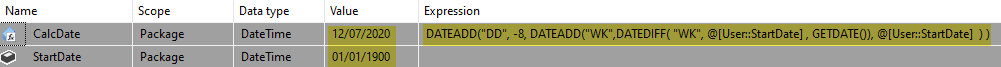SSIS Expression help
-
Hi Guys,/
Is anyone can help me convert this SQL to SSIS Expression?
SELECT DATEADD(DAY,DATEDIFF(DAY,0,CONVERT(DATE,DATEADD(WK,DATEDIFF(WK,0,GETDATE()),0) - 8)), '00:00:00')
Thanks in Advance.
-
July 23, 2020 at 4:27 pm
What have you tried so far?
The absence of evidence is not evidence of absence
- Martin Rees
The absence of consumable DDL, sample data and desired results is, however, evidence of the absence of my response
- Phil Parkin -
July 23, 2020 at 4:36 pm
DATEADD("DD" ,DATEDIFF( "DD" , @[User::Todays_Date] ,CONVERT(DATE,DATEADD("WK",DATEDIFF( "WK", @[User::Todays_Date] ,GETDATE()), @[User::Todays_Date] ) - 28)), '00:00:00')
@Todays_Date variable holds Today's date with DATETIME data type.
-
I think the original SQL has some redundant parts in it, I believe it can be simplified to:
SELECT DATEADD(DAY, -8, DATEADD(WK, DATEDIFF(WK, 0, GETDATE()), 0));
Looking at the SSIS expression you tried, you are comparing the week of today vs week of today in your inner most DATEDIFF which will almost always be 0, so I believe that is a problem. I'd try having a variable @starting which is assigned something like "01/01/1900" and using a formula like:
DATEADD("DD", -8, DATEADD("WK",DATEDIFF( "WK", @[User::starting], GETDATE()), @[User::starting] ) ) -
July 24, 2020 at 1:22 am
Just tested Chris' solution and it seems to do the job.

The absence of evidence is not evidence of absence
- Martin Rees
The absence of consumable DDL, sample data and desired results is, however, evidence of the absence of my response
- Phil Parkin -
July 24, 2020 at 4:36 am
Thanks, Chris. I appreciate your help.
Viewing 6 posts - 1 through 5 (of 5 total)
You must be logged in to reply to this topic. Login to reply