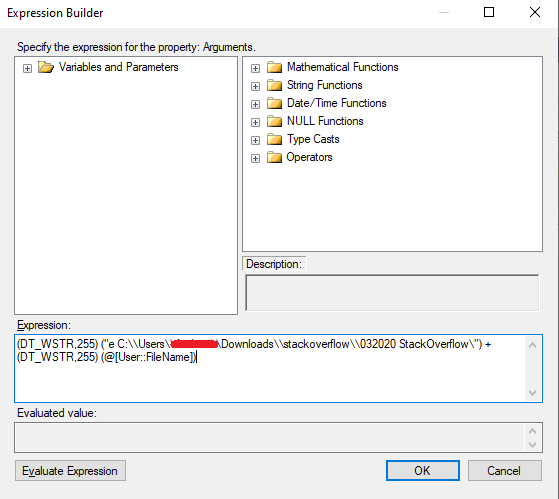Expression builder problem
-
April 9, 2020 at 2:44 pm
All,
Can anyone advise the correct way to put this expression together? I've tried a few combinations but each results in an error when I press OK. I don't think it's relevant but it's the "arguments" expression for an execute process task.

Thanks
- This topic was modified 4 years, 7 months ago by as_1234. Reason: Grammar correction
-
April 9, 2020 at 2:53 pm
I just typed this in and it works fine, what error you getting?
(DT_WSTR,255)("e C:\\Users\\as1981\\Downloads\\stackoverflow\\0302020 StackOverflow\\") + (DT_WSTR,255)( @[User::Filename])here is the result when i hit Evaluate Expression:
e C:\Users\as1981\Downloads\stackoverflow\0302020 StackOverflow\ThisisMyFilename.txt
-
April 9, 2020 at 3:05 pm
Both: Thanks for your help.
Thom A: Sorry I didn't think of pasting as text. I will do in future.
I've just compared AlphaTangoWhiskey's example against mine and found the issue. It was the missing double backslashes in the path. I hadn't noticed they were missing but also wasn't looking at the content of the string as I thought that wouldn't be evaluated until runtime.
Thanks
- This reply was modified 4 years, 7 months ago by as_1234.
-
April 9, 2020 at 6:43 pm
Just a quick note - you may need to embed double-quotes into that string for it to work correctly. There is a space in the path and it will probably cause an issue with execute process task and the parameter.
Jeffrey Williams
“We are all faced with a series of great opportunities brilliantly disguised as impossible situations.”― Charles R. Swindoll
How to post questions to get better answers faster
Managing Transaction Logs -
April 10, 2020 at 9:49 am
Thanks for the advice. You are correct I had to make further corrections. When I have access to the system again I'll post the final expression in case it helps anyone in the future
-
April 14, 2020 at 12:47 pm
In relation to my previous post here is the final expression:
"e \"C:\\Users\\username\\Downloads\\stackoverflow\\032020 StackOverflow\\" + (DT_WSTR,255)( @[User::FileName]) + "\""
Viewing 7 posts - 1 through 6 (of 6 total)
You must be logged in to reply to this topic. Login to reply