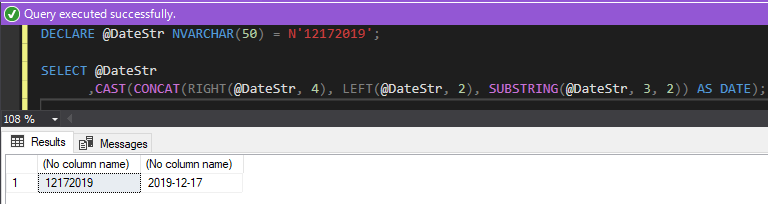Converting nvarchar to date
-
March 23, 2020 at 8:42 pm
I am not getting why this isn't working? Any suggestion plz.
Conversion failed when converting date and/or time from character string.
CAST(Convert(nvarchar,[due date],104) as DATE)
-
March 23, 2020 at 9:03 pm
A few points....
Style 104 is a dmy format, so one potential explanation is that your language is US English or another for which the dateformat default is mdy. That would cause the above error for many dates (today is a good example, because in dmy we get 23.03.2020, but 23 is not a valid month).
There are a lot of other reasons this could happen, but it's tough to say for sure without access to the data. The easiest way to see what rows are causing it to throw the error is to replace the CAST to DATE with a TRY_CONVERT to DATE, and filter to rows where the result of TRY_CONVERT is null
Is there a good reason the due_date column is being converted to nvarchar and then to date?
Cheers!
- This reply was modified 5 years, 11 months ago by Jacob Wilkins.
- This reply was modified 5 years, 11 months ago by Jacob Wilkins.
-
March 23, 2020 at 9:07 pm
"Not working" is not helpful. What is the error message?
NVARCHAR needs a length.
What is the data type of [due date]? If it's a date, why not just
CAST([due date] as DATE)
?
-
March 23, 2020 at 9:10 pm
-
March 23, 2020 at 9:12 pm
Thanks for getting back to me, the Due Date is formatted like this 12172019 and does have zeros in the field also, it is being imported from an excel spreadsheet. I'm trying to convert it as a date because it is defined as a nvarchar when it was originally imported some years ago.
-
March 23, 2020 at 9:18 pm
DECLARE @DateStr NVARCHAR(50) = N'12172019';
SELECT @DateStr,
CAST(CONCAT(RIGHT(@DateStr, 4), LEFT(@DateStr, 2), SUBSTRING(@DateStr, 3, 2)) AS DATE);- This reply was modified 5 years, 11 months ago by Phil Parkin.
-
March 23, 2020 at 9:25 pm
it is defined as [Due Date] (nvarchar(10),null)
-
March 24, 2020 at 1:40 pm
I have searched, and none of the solutions have worked. otherwise I wouldn't have posed my issue.
-
March 24, 2020 at 2:14 pm
Are you talking about this code? This doesn't work I get the same error.
DECLARE @DateStr NVARCHAR(50) = N'12172019';
SELECT @DateStr,
CAST(CONCAT(RIGHT(@DateStr, 4), LEFT(@DateStr, 2), SUBSTRING(@DateStr, 3, 2)) AS DATE);
-
March 24, 2020 at 4:20 pm

This is on 2017.
Can someone else please test on 2019? Or maybe explain why it would not work there?
-
March 24, 2020 at 4:38 pm
Phil's snippet is not language/dateformat dependent, so should just work.
I'm guessing what is "not working" is the application of that pattern to the OP's original problem.
The OP did say some of the values are just 0, which would fail to convert.
-
March 24, 2020 at 4:39 pm
I got this to work, however if the month is 1-9 it sets the date to '01/01/1900' because of the month not having 2 digits.
CASE WHEN ISDATE(left([Due Date],2) +'/'+ SUBSTRING(right([Due Date],6),1,2)+'/'+ right([Due Date],4)) = 1 then
cast(left([Due Date],2) +'/'+ SUBSTRING(right([Due Date],6),1,2)+'/'+ right([Due Date],4) as date) else '01/01/1900'
end as [Due Date]
Viewing 15 posts - 1 through 15 (of 26 total)
You must be logged in to reply to this topic. Login to reply