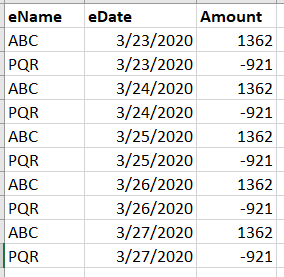Query Help Insert same data for multiple dates
-
Need Query help to repeat data for future dates based on MAX date in another table.
create table #tblTest
(ename varchar(10),
Amount float,
eDate date)
insert into #tblTest values ('ABC',615.00,'03/23/2020')
insert into #tblTest values ('ABC',540.00,'03/23/2020')
insert into #tblTest values ('ABC',207.00,'03/23/2020')
insert into #tblTest values ('PQR',449.00,'03/23/2020')
insert into #tblTest values ('PQR',1065.00,'03/23/2020')
insert into #tblTest values ('PQR',-2435.00,'03/23/2020')
select distinct ename,eDate,sum(Amount) from #tblTest
group by ename,eDateI would like to repeat the out based on the MAX Date in other table. If the MAX Date is 03/27 then the output will be :

Thanks!
- This topic was modified 5 years, 11 months ago by SQL Server.
-
March 23, 2020 at 5:05 pm
drop table if exists #tblTest;
go
create table #tblTest
(ename varchar(10),
Amount float,
eDate date);
go
insert #tblTest values
('ABC',615.00,'03/23/2020'),
('ABC',540.00,'03/23/2020'),
('ABC',207.00,'03/23/2020'),
('PQR',449.00,'03/23/2020'),
('PQR',1065.00,'03/23/2020'),
('PQR',-2435.00,'03/23/2020');
declare
@max_dt datetime='2020-03-27';
with
base_cte(ename,eDate,amount) as (
select ename, eDate, sum(Amount)
from #tblTest
group by ename,eDate)
select
bc.ename, cast(d.[value] as date) eDate, bc.amount
from
base_cte bc
cross apply
dbo.daterange(bc.eDate, dateadd(dd, datediff(dd, bc.eDate, @max_dt), bc.eDate), 'dd', 1) d
order by
d.[value] asc;Aus dem Paradies, das Cantor uns geschaffen, soll uns niemand vertreiben können
-
March 23, 2020 at 5:06 pm
This uses the daterange function from this article: https://www.sqlservercentral.com/scripts/a-daterange-table-valued-function
Aus dem Paradies, das Cantor uns geschaffen, soll uns niemand vertreiben können
-
Here's a native version, in case you'd prefer that.
DECLARE @MinDate DATE =
(
SELECT MIN(tt.eDate) FROM #tblTest tt
);
DECLARE @MaxDate DATE = '20200327';
DROP TABLE IF EXISTS #Date;
CREATE TABLE #Date
(
ThisDate DATE NOT NULL PRIMARY KEY CLUSTERED
);
WITH E1 (N)
AS (SELECT 1
FROM
(
VALUES
(1)
,(1)
,(1)
,(1)
,(1)
,(1)
,(1)
,(1)
,(1)
,(1)
) dt (n) )
,E2 (N)
AS (SELECT 1
FROM E1 a
,E1 b) --10E+2 or 100 rows
,cteTally (N)
AS (SELECT ROW_NUMBER() OVER (ORDER BY (SELECT NULL))
FROM E2)
INSERT #Date
(
ThisDate
)
SELECT DATEADD(DAY, cteTally.N - 1, @MinDate)
FROM cteTally
WHERE cteTally.N <= DATEDIFF(DAY, @MinDate, @MaxDate) + 1;
SELECT DISTINCT
t.ename
,d.ThisDate
,SUM(t.Amount)
FROM #tblTest t
JOIN #Date d
ON t.eDate <= d.ThisDate
GROUP BY t.ename
,d.ThisDate;(Thanks to Sean Lange for the in-line date tally table code, which I copied almost verbatim.)
Viewing 4 posts - 1 through 4 (of 4 total)
You must be logged in to reply to this topic. Login to reply