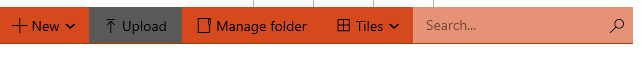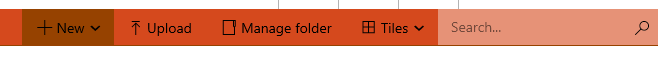SSRS branding help, 1 button wont change
-
March 16, 2020 at 9:40 pm
Hello,
I am getting the Branding setup, however I do have all the buttons on the top bar, where it has "Favorites", "Browse", "New", "Upload", "Manager Folder", "Titles" etc.,
when I hover it over, like NEW or Manager folder, it highlights with correct color: 964200, however when I go to highlight or hover my mouse over Upload, it is grey, I am not sure why, if this is a bug to SSRS branding 2016, or is there another part of the colors.json that I have to change? if so where or what specifically?
attached are the 2 images, 1 that says Button_issue.png, which shows the highlight color issue incorrect that is grey, and Button_correct.png which shows the new button highlight and is correct color. below is the entire colors.json, let me know if its something I missed or maybe a bug?
{
"name":"Company Colors",
"version":"1.0",
"interface":{
"primary":"#d5491d",
"primaryAlt":"#964200",
"primaryAlt2":"#d5491d",
"primaryAlt3":"#ffffff",
"primaryAlt4":"#ffffff",
"primaryContrast":"#ffffff",
"secondary":"#ffffff",
"secondaryAlt":"#d5491d",
"secondaryAlt2":"#964200",
"secondaryAlt3":"#964200",
"secondaryContrast":"#000000",
"neutralPrimary":"#ffffff",
"neutralPrimaryAlt":"#facc9b",
"neutralPrimaryAlt2":"#964200",
"neutralPrimaryAlt3":"#964200",
"neutralPrimaryContrast":"#964200",
"neutralSecondary":"#000000",
"neutralSecondaryAlt":"#F56A3E",
"neutralSecondaryAlt2":"#F56A3E",
"neutralSecondaryAlt3":"#F56A3E",
"neutralSecondaryContrast":"#F56A3E",
"neutralTertiary":"#ffffff",
"neutralTertiaryAlt":"#ffffff",
"neutralTertiaryAlt2":"#facc9b",
"neutralTertiaryAlt3":"#ffffff",
"neutralTertiaryContrast":"#391d00",
"danger":"#ff0000",
"success":"#00ff00",
"warning":"#ff8800",
"info":"#00ff",
"dangerContrast":"#fff",
"successContrast":"#fff",
"warningContrast":"#fff",
"infoContrast":"#fff",
"kpiGood":"#4fb443",
"kpiBad":"#de061a",
"kpiNeutral":"#d9b42c",
"kpiNone":"#333",
"kpiGoodContrast":"#fff",
"kpiBadContrast":"#fff",
"kpiNeutralContrast":"#fff",
"kpiNoneContrast":"#fff"
},
"theme":{
"dataPoints":[
"#0072c6",
"#f68c1f",
"#269657",
"#dd5900",
"#5b3573",
"#22bdef",
"#b4009e",
"#008274",
"#fdc336",
"#ea3c00",
"#00188f",
"#9f9f9f"
],
"good":"#85ba00",
"bad":"#e90000",
"neutral":"#edb327",
"none":"#333",
"background":"#fff",
"foreground":"#222",
"mapBase":"#00aeef",
"panelBackground":"#f6f6f6",
"panelForeground":"#222",
"panelAccent":"#00aeef",
"tableAccent":"#00aeef",
"altBackground":"#f6f6f6",
"altForeground":"#000",
"altMapBase":"#f68c1f",
"altPanelBackground":"#235378",
"altPanelForeground":"#fff",
"altPanelAccent":"#fdc336",
"altTableAccent":"#fdc336"
}
}Issue image:

Correct color:

- This topic was modified 5 years, 11 months ago by Siten0308. Reason: changing json
Attachments:
You must be logged in to view attached files. -
March 17, 2020 at 10:10 pm
Thanks for posting your issue and hopefully someone will answer soon.
This is an automated bump to increase visibility of your question.
-
March 18, 2020 at 8:04 am
Is this an SSRS instance or a PBIRS instance? Seems like this is a known issue with PBIRS that is probably not going to change.
Joie Andrew
"Since 1982"
Viewing 3 posts - 1 through 3 (of 3 total)
You must be logged in to reply to this topic. Login to reply