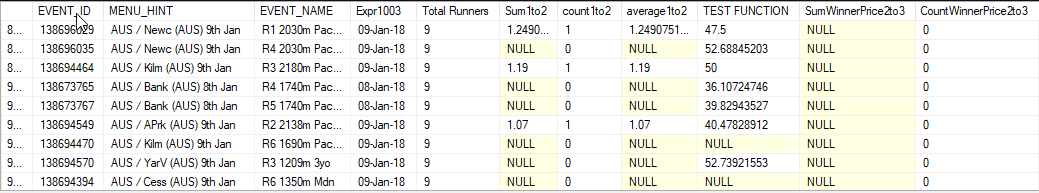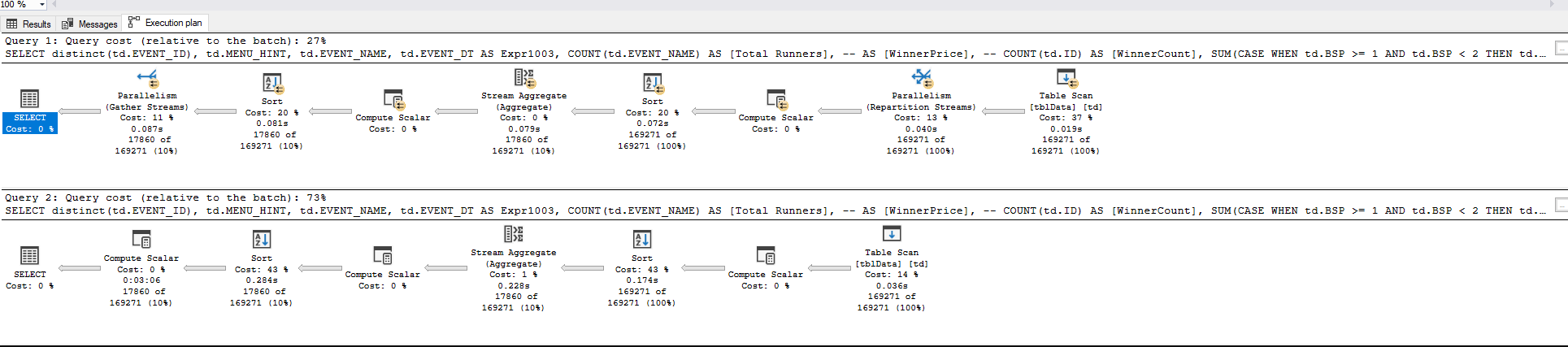Scalar function too slow - Calculated field in column based on another columns
-
March 15, 2020 at 4:18 pm
I have a big query, (really big, 800+columns - can't really make it smaller) that I'm trying to build in the most efficient way.
I have some fields like this:
SELECT distinct(td.EVENT_ID),
td.MENU_HINT,
td.EVENT_NAME,
td.EVENT_DT AS Expr1003,
COUNT(td.EVENT_NAME) AS [Total Runners],
-- AS [WinnerPrice],
-- COUNT(td.ID) AS [WinnerCount],
SUM(CASE WHEN td.BSP >= 1 AND td.BSP < 2 THEN td.BSP END) AS Sum1to2,
count(CASE WHEN td.BSP >= 1 AND td.BSP < 2 THEN td.BSP END) AS count1to2,
avg(CASE WHEN td.BSP >= 1 AND td.BSP < 2 THEN td.BSP END) AS average1to2,
dbo.FN_SumWinnerRunners(td.EVENT_ID,34,55,0,7,12) AS [TEST FUNCTION],
SUM(CASE WHEN (td.BSP >= 2 AND td.BSP < 3) AND td.WIN_LOSE =1 THEN td.BSP END) AS SumWinnerPrice2to3,
count(CASE WHEN (td.BSP >= 2 AND td.BSP < 3) AND td.WIN_LOSE =1 THEN td.BSP END) AS CountWinnerPrice2to3
FROM tblData td
GROUP BY td.EVENT_ID,
td.MENU_HINT,
td.EVENT_NAME,
td.EVENT_DT
ORDER BY [Total Runners] DESC;And here a graphical one (click to enlarge):

if you notice, I've tried, as I have several queries that are fairly similar, to use a function (dbo.FN_SumWinnerRunners(td.EVENT_ID,34,55,0,7,12)
the definition for it below:
CREATE FUNCTION [dbo].[FN_SumWinnerRunners](
@event_id INT,
@BSPFrom SMALLINT,
@BSPTo SMALLINT,
@Win_Lose SMALLINT,
@RunnersFrom SMALLINT,
@RunnersTo SMALLINT)
RETURNS FLOAT
AS
BEGIN
DECLARE @result FLOAT=
(
SELECT SUM(CASE
WHEN(td.BSP >= @BSPFrom
AND td.BSP < @BSPTo)
AND td.WIN_LOSE = @Win_Lose
THEN td.BSP
END)
FROM tblData td
WHERE td.EVENT_ID = @event_id
HAVING COUNT(td.EVENT_NAME) > @RunnersFrom
AND COUNT(td.EVENT_NAME) <= @RunnersTo
);
RETURN @result;
END;
GOthe thing is that apparently the function is killing my performance, the column that uses the function take the query from less than a second, to 3 minutes. but at the same time I can't figure out how to do it without one, as I need to do a sum from event_name only in cases in which the count of event name fulfills the query.
so my question would be what am I breaking from the function that is making it super slow
and here some execution plans: the one from above is without the function, the one below with the function (click to enlarge):

I thought about doing it with CTE, but the thing is that I need one column for BSP between 1 and 3, one column for BSP between 3 and 5, one column for bsp between 5 and 8 (and up to a 1000) I know this is awful but is the requirement, I also need some other combinations such as other columns like BSP that will have ranges like these
any help?
-
March 15, 2020 at 7:47 pm
Sometimes spreadsheets are useful to concatenate together parameterized sql code.
="sum(case when (td.BSP >="&B7&" and td.BSP <"&C7&") and td.WIN_LOSE=1 then td.BSP end) as SumWinnerPrice"&B7&"to"&C7
="count(case when (td.BSP >="&B8&" and td.BSP <"&C8&") and td.WIN_LOSE=1 then td.BSP end) as CountWinnerPrice"&B8&"to"&C8sum(case when (td.BSP >=3 and td.BSP <4) and td.WIN_LOSE=1 then td.BSP end) as SumWinnerPrice3to434
count(case when (td.BSP >=3 and td.BSP <4) and td.WIN_LOSE=1 then td.BSP end) as CountWinnerPrice3to434
sum(case when (td.BSP >=4 and td.BSP <5) and td.WIN_LOSE=1 then td.BSP end) as SumWinnerPrice4to545
count(case when (td.BSP >=4 and td.BSP <5) and td.WIN_LOSE=1 then td.BSP end) as CountWinnerPrice4to545
sum(case when (td.BSP >=5 and td.BSP <6) and td.WIN_LOSE=1 then td.BSP end) as SumWinnerPrice5to656
count(case when (td.BSP >=5 and td.BSP <6) and td.WIN_LOSE=1 then td.BSP end) as CountWinnerPrice5to656
sum(case when (td.BSP >=6 and td.BSP <7) and td.WIN_LOSE=1 then td.BSP end) as SumWinnerPrice6to767
count(case when (td.BSP >=6 and td.BSP <7) and td.WIN_LOSE=1 then td.BSP end) as CountWinnerPrice6to767
sum(case when (td.BSP >=7 and td.BSP <8) and td.WIN_LOSE=1 then td.BSP end) as SumWinnerPrice7to878
count(case when (td.BSP >=7 and td.BSP <8) and td.WIN_LOSE=1 then td.BSP end) as CountWinnerPrice7to878
sum(case when (td.BSP >=8 and td.BSP <9) and td.WIN_LOSE=1 then td.BSP end) as SumWinnerPrice8to989
count(case when (td.BSP >=8 and td.BSP <9) and td.WIN_LOSE=1 then td.BSP end) as CountWinnerPrice8to989
sum(case when (td.BSP >=9 and td.BSP <10) and td.WIN_LOSE=1 then td.BSP end) as SumWinnerPrice9to10910
count(case when (td.BSP >=9 and td.BSP <10) and td.WIN_LOSE=1 then td.BSP end) as CountWinnerPrice9to10910
sum(case when (td.BSP >=10 and td.BSP <11) and td.WIN_LOSE=1 then td.BSP end) as SumWinnerPrice10to111011
count(case when (td.BSP >=10 and td.BSP <11) and td.WIN_LOSE=1 then td.BSP end) as CountWinnerPrice10to111011
sum(case when (td.BSP >=11 and td.BSP <12) and td.WIN_LOSE=1 then td.BSP end) as SumWinnerPrice11to121112
count(case when (td.BSP >=11 and td.BSP <12) and td.WIN_LOSE=1 then td.BSP end) as CountWinnerPrice11to121112
sum(case when (td.BSP >=12 and td.BSP <13) and td.WIN_LOSE=1 then td.BSP end) as SumWinnerPrice12to131213
count(case when (td.BSP >=12 and td.BSP <13) and td.WIN_LOSE=1 then td.BSP end) as CountWinnerPrice12to131213
sum(case when (td.BSP >=13 and td.BSP <14) and td.WIN_LOSE=1 then td.BSP end) as SumWinnerPrice13to141314
count(case when (td.BSP >=13 and td.BSP <14) and td.WIN_LOSE=1 then td.BSP end) as CountWinnerPrice13to141314
sum(case when (td.BSP >=14 and td.BSP <15) and td.WIN_LOSE=1 then td.BSP end) as SumWinnerPrice14to151415
count(case when (td.BSP >=14 and td.BSP <15) and td.WIN_LOSE=1 then td.BSP end) as CountWinnerPrice14to151415
sum(case when (td.BSP >=15 and td.BSP <16) and td.WIN_LOSE=1 then td.BSP end) as SumWinnerPrice15to161516
count(case when (td.BSP >=15 and td.BSP <16) and td.WIN_LOSE=1 then td.BSP end) as CountWinnerPrice15to161516
sum(case when (td.BSP >=16 and td.BSP <17) and td.WIN_LOSE=1 then td.BSP end) as SumWinnerPrice16to171617
count(case when (td.BSP >=16 and td.BSP <17) and td.WIN_LOSE=1 then td.BSP end) as CountWinnerPrice16to171617
sum(case when (td.BSP >=17 and td.BSP <18) and td.WIN_LOSE=1 then td.BSP end) as SumWinnerPrice17to181718
count(case when (td.BSP >=17 and td.BSP <18) and td.WIN_LOSE=1 then td.BSP end) as CountWinnerPrice17to181718
sum(case when (td.BSP >=18 and td.BSP <19) and td.WIN_LOSE=1 then td.BSP end) as SumWinnerPrice18to191819
count(case when (td.BSP >=18 and td.BSP <19) and td.WIN_LOSE=1 then td.BSP end) as CountWinnerPrice18to191819
sum(case when (td.BSP >=19 and td.BSP <20) and td.WIN_LOSE=1 then td.BSP end) as SumWinnerPrice19to201920
count(case when (td.BSP >=19 and td.BSP <20) and td.WIN_LOSE=1 then td.BSP end) as CountWinnerPrice19to201920
sum(case when (td.BSP >=20 and td.BSP <21) and td.WIN_LOSE=1 then td.BSP end) as SumWinnerPrice20to212021
count(case when (td.BSP >=20 and td.BSP <21) and td.WIN_LOSE=1 then td.BSP end) as CountWinnerPrice20to212021
sum(case when (td.BSP >=21 and td.BSP <22) and td.WIN_LOSE=1 then td.BSP end) as SumWinnerPrice21to222122
count(case when (td.BSP >=21 and td.BSP <22) and td.WIN_LOSE=1 then td.BSP end) as CountWinnerPrice21to222122
sum(case when (td.BSP >=22 and td.BSP <23) and td.WIN_LOSE=1 then td.BSP end) as SumWinnerPrice22to232223
count(case when (td.BSP >=22 and td.BSP <23) and td.WIN_LOSE=1 then td.BSP end) as CountWinnerPrice22to232223
sum(case when (td.BSP >=23 and td.BSP <24) and td.WIN_LOSE=1 then td.BSP end) as SumWinnerPrice23to242324
count(case when (td.BSP >=23 and td.BSP <24) and td.WIN_LOSE=1 then td.BSP end) as CountWinnerPrice23to242324
sum(case when (td.BSP >=24 and td.BSP <25) and td.WIN_LOSE=1 then td.BSP end) as SumWinnerPrice24to252425
count(case when (td.BSP >=24 and td.BSP <25) and td.WIN_LOSE=1 then td.BSP end) as CountWinnerPrice24to252425
sum(case when (td.BSP >=25 and td.BSP <26) and td.WIN_LOSE=1 then td.BSP end) as SumWinnerPrice25to262526
count(case when (td.BSP >=25 and td.BSP <26) and td.WIN_LOSE=1 then td.BSP end) as CountWinnerPrice25to262526
sum(case when (td.BSP >=26 and td.BSP <27) and td.WIN_LOSE=1 then td.BSP end) as SumWinnerPrice26to272627
count(case when (td.BSP >=26 and td.BSP <27) and td.WIN_LOSE=1 then td.BSP end) as CountWinnerPrice26to272627
sum(case when (td.BSP >=27 and td.BSP <28) and td.WIN_LOSE=1 then td.BSP end) as SumWinnerPrice27to282728
count(case when (td.BSP >=27 and td.BSP <28) and td.WIN_LOSE=1 then td.BSP end) as CountWinnerPrice27to282728
sum(case when (td.BSP >=28 and td.BSP <29) and td.WIN_LOSE=1 then td.BSP end) as SumWinnerPrice28to292829
count(case when (td.BSP >=28 and td.BSP <29) and td.WIN_LOSE=1 then td.BSP end) as CountWinnerPrice28to292829
sum(case when (td.BSP >=29 and td.BSP <30) and td.WIN_LOSE=1 then td.BSP end) as SumWinnerPrice29to302930
count(case when (td.BSP >=29 and td.BSP <30) and td.WIN_LOSE=1 then td.BSP end) as CountWinnerPrice29to302930Aus dem Paradies, das Cantor uns geschaffen, soll uns niemand vertreiben können
-
March 15, 2020 at 8:56 pm
Each time you use the function it is doing a query on the table. So if you use the function 10 times it will do 10 queries on the table for each row that's returned!
- This reply was modified 5 years, 11 months ago by Jonathan AC Roberts.
-
March 15, 2020 at 9:59 pm
and what do you recommend to do? I was looking into using a cross apply, but I think it will be the same
-
March 15, 2020 at 11:13 pm
Baldie47 wrote:and what do you recommend to do? I was looking into using a cross apply, but I think it will be the same
The query isn't appropriate for a computed column because of what it does. I'm pretty sure it can't be persisted, either.
I'm thinking what you need is an Indexed View. Either that or a good stored procedure to use for reporting purposes.
--Jeff Moden
RBAR is pronounced "ree-bar" and is a "Modenism" for Row-By-Agonizing-Row.
First step towards the paradigm shift of writing Set Based code:
________Stop thinking about what you want to do to a ROW... think, instead, of what you want to do to a COLUMN.Change is inevitable... Change for the better is not.
Helpful Links:
How to post code problems
How to Post Performance Problems
Create a Tally Function (fnTally) -
March 15, 2020 at 11:15 pm
can a view receive parameters? no, right? I'm thinking about how would I do it if I need to for bringing all the columns I need, with all the different parameters, to at least try with a view
-
March 16, 2020 at 1:17 am
You cannot use Table Valued Functions in computed columns in a table, though.EDIT: Sorry... I've obviously confused this with some other post I was working on. The OP never mentioned computed columns on this thread.
Jonathan is correct. If you convert the function to an iTVF (inline table valued function) and use CROSS APPLY to reference it, things may speed up a fair bit.
You can easily tell if your function is an iTVF or not... If it has the word BEGIN in it, it's n0t and iTVF.
--Jeff Moden
RBAR is pronounced "ree-bar" and is a "Modenism" for Row-By-Agonizing-Row.
First step towards the paradigm shift of writing Set Based code:
________Stop thinking about what you want to do to a ROW... think, instead, of what you want to do to a COLUMN.Change is inevitable... Change for the better is not.
Helpful Links:
How to post code problems
How to Post Performance Problems
Create a Tally Function (fnTally) -
March 16, 2020 at 7:19 am
I'm confused by your query. Why have you got distinct in "SELECT distinct(td.EVENT_ID)"?
You have EVENT_ID in the group by. Distinct applies to the entire line, not just what you put in brackets after it. So it is entirely unnecessary/redundant.
-
March 16, 2020 at 9:31 am
yes, I'm now working on setting it up with ITVF.
I have a small doubt about the query:
ALTER FUNCTION [dbo].[FN_WinnerRunners](@event_id INT,
@BSPFrom SMALLINT,
@BSPTo SMALLINT,
@Win_Lose SMALLINT,
@RunnersFrom SMALLINT,
@RunnersTo SMALLINT)
RETURNS TABLE
AS
RETURN
(
SELECT CASE WHEN (SELECT * FROM dbo.getCountRunners(144705336)) = 10 THEN
(
select SUM(CASE
WHEN tdi.BSP >= 89
AND tdi.BSP < 1000
AND tdi.WIN_LOSE = 0
THEN tdi.BSP
ELSE 0
END) AS [sum],
SUM(CASE
WHEN tdi.BSP >= 89
AND tdi.BSP < 1000
AND tdi.WIN_LOSE = 0
THEN 1
ELSE 0
END) AS [count]
FROM tblData tdi
WHERE tdi.EVENT_ID = 144705336
)
endI',m trying to wrap the "select SUM(CASE
WHEN tdi.BSP >= 89" in a sum case when the result of "dbo.getCountRunners(144705336)) = 10" is 10.
dbo.getCountRunners(144705336) is a function to count the amount of event_id that is passed to it (144705336) in this case is 10.
(later I'll pass variable to it) is there any way that I can do this and have it on the ITVF? as I need to perform the whole logic only if the count of even_it that is passed is 10 (there is a bit more of logic, but with this example works)
-
March 16, 2020 at 12:12 pm
I think you will get better results using a CTE than writing any function with a query in it.
This should be faster, but I think you could get it even faster if you put your mind to it, you could probably get all the results with a single table scan.
DECLARE @BSPFrom smallint=34,
@BSPTo smallint=55,
@Win_Lose smallint=0,
@RunnersFrom smallint=7,
@RunnersTo smallint=12
;WITH CTE AS
(
SELECT td.EVENT_ID AS EVENT_ID,
SUM(CASE WHEN(td.BSP >= @BSPFrom AND td.BSP < @BSPTo) AND td.WIN_LOSE = @Win_Lose THEN td.BSP END) [TEST FUNCTION]
FROM tblData td
GROUP BY td.EVENT_ID
HAVING COUNT(td.EVENT_NAME) > @RunnersFrom
AND COUNT(td.EVENT_NAME) <= @RunnersTo
)
SELECT td.EVENT_ID,
td.MENU_HINT,
td.EVENT_NAME,
td.EVENT_DT AS Expr1003,
COUNT(td.EVENT_NAME) AS [Total Runners],
-- AS [WinnerPrice],
-- COUNT(td.ID) AS [WinnerCount],
SUM(CASE WHEN td.BSP >= 1 AND td.BSP < 2 THEN td.BSP END) AS Sum1to2,
COUNT(CASE WHEN td.BSP >= 1 AND td.BSP < 2 THEN td.BSP END) AS count1to2,
AVG(CASE WHEN td.BSP >= 1 AND td.BSP < 2 THEN td.BSP END) AS average1to2,
--dbo.FN_SumWinnerRunners(td.EVENT_ID, 34, 55, 0, 7, 12) AS [TEST FUNCTION],
MAX(x.[TEST FUNCTION]) [TEST FUNCTION],
SUM(CASE WHEN(td.BSP >= 2 AND td.BSP < 3) AND td.WIN_LOSE = 1 THEN td.BSP END) AS SumWinnerPrice2to3,
COUNT(CASE WHEN(td.BSP >= 2 AND td.BSP < 3) AND td.WIN_LOSE = 1 THEN td.BSP END) AS CountWinnerPrice2to3
FROM tblData td
OUTER APPLY(SELECT [TEST FUNCTION] FROM CTE WHERE CTE.EVENT_ID = td.EVENT_ID) x
GROUP BY td.EVENT_ID, td.MENU_HINT, td.EVENT_NAME, td.EVENT_DT
ORDER BY [Total Runners] DESC; -
March 16, 2020 at 12:52 pm
Baldie47 wrote:I need one column for BSP between 1 and 3, one column for BSP between 3 and 5, one column for bsp between 5 and 8 (and up to a 1000) I know this is awful but is the requirement, I also need some other combinations such as other columns like BSP that will have ranges like these...
Is there a consistent rule for the size of the buckets?
between 1 and 3 (count 3)
between 3 and 5 (count 3)
between 5 and 8 (count 4)
If the pattern is consistent then the bucket ranges could be calculated as columns in a GROUP BY and then PIVOT (or a WHILE loop) could be applied to the results to create the needed columns.
Aus dem Paradies, das Cantor uns geschaffen, soll uns niemand vertreiben können
-
March 16, 2020 at 3:34 pm
I would think you could summarize the data just once, for all BSP ranges and WIN/LOSS combos, then join to that, if needed, to get the final result. I can only give you general guideline coed, since there aren't enough details in your posts to go further, but something like this should be close.
IF OBJECT_ID('tempdb.dbo.#summary') IS NOT NULL
DROP TABLE #summary
CREATE TABLE dbo.BSP_ranges (
BSPFrom smallint NOT NULL,
BSPTo smallint NOT NULL
CONSTRAINT BSP_ranges__CK_BSPTo CHECK(BSPTo > BSPFrom),
Win_Lose smallint NOT NULL
)
INSERT INTO dbo.BSP_ranges VALUES
(1, 3, 0), (3, 5, 0), (5, 8, 0),
/*...*/
(34, 55, 0) /*, ...*/
/* add additional logic to verify that the ranges are contiguous,
at least I think that's your data requirement */
INSERT INTO dbo.BSP_ranges
SELECT BSPFROM, BSPTo, 1 AS Win_Lose
FROM dbo.BSP_ranges
SELECT TOP (0)
td.EVENT_ID, br.BSPFrom, br.BSPTo,
SUM(td.BSP) AS BSP_sum, COUNT(*) AS runners_count
INTO #summary
FROM dbo.tblData td
INNER JOIN dbo.BSP_ranges br ON
td.BSP >= br.BSPFrom AND td.BSP < br.BSPTo AND
td.WIN_LOSE = br.Win_Lose
WHERE td.EVENT_ID = @EVENT_ID
GROUP BY td.EVENT_ID, br.BSPFrom, br.BSPTo
CREATE CLUSTERED INDEX summary__CL ON #summary ( EVENT_ID, BSPFROM, BSPTo ) WITH ( FILLFACTOR = 100 );
INSERT INTO #summary
SELECT
td.EVENT_ID, br.BSPFrom, br.BSPTo,
SUM(td.BSP) AS BSP_sum, COUNT(*) AS runners_count
FROM dbo.tblData td
INNER JOIN dbo.BSP_ranges br ON
td.BSP >= br.BSPFrom AND td.BSP < br.BSPTo AND
td.WIN_LOSE = br.Win_Lose
WHERE td.EVENT_ID = @EVENT_ID
GROUP BY td.EVENT_ID, br.BSPFrom, br.BSPToSQL DBA,SQL Server MVP(07, 08, 09) "It's a dog-eat-dog world, and I'm wearing Milk-Bone underwear." "Norm", on "Cheers". Also from "Cheers", from "Carla": "You need to know 3 things about Tortelli men: Tortelli men draw women like flies; Tortelli men treat women like flies; Tortelli men's brains are in their flies".
Viewing 13 posts - 1 through 13 (of 13 total)
You must be logged in to reply to this topic. Login to reply