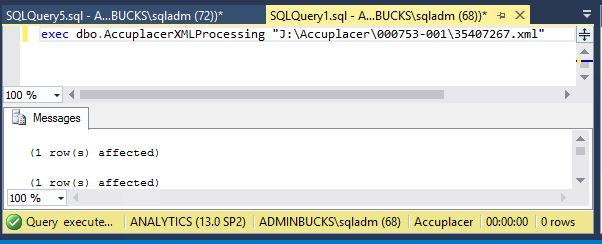SSIS 2016, cannot bulk load
-
November 20, 2019 at 7:01 pm
My SSIS package fails on "Execute SQL Talk" which executes a stored procedure trying to load XML file. I get the following error:
[Execute SQL Task] Error: Executing the query "exec [dbo].[AccuplacerXMLProcessing] ?" failed with the following error: "Cannot bulk load. The file "J:\Accuplacer\000753-001\16209412.xml" does not exist.". Possible failure reasons: Problems with the query, "ResultSet" property not set correctly, parameters not set correctly, or connection not established correctly.
However, when I execute the same stored procedure in SSMS when connected as the same user it succeeds. See screenshot below:

Both SQL Server Agent job and execution via SSMS were done by the same Windows domain user. This user has bulkadmin role on the server.
File is located on the server where the job is running. There should not be any issues accessing the file.
I've spent all day staring at this and cannot figure it out.
-
November 20, 2019 at 7:47 pm
Are you certain that the SSIS package is executing in the context of the Windows user you are expecting?
Please check the All Executions report to verify this (look for the Caller).
Have you tried using a UNC path rather than a drive letter?
-
November 20, 2019 at 11:38 pm
Cross post, and I repeat my comment from there: https://stackoverflow.com/questions/58961759/sql-server-integration-services-2016-error-cannot-bulk-load-xml-file
Thom~
Excuse my typos and sometimes awful grammar. My fingers work faster than my brain does.
Larnu.uk
Viewing 3 posts - 1 through 3 (of 3 total)
You must be logged in to reply to this topic. Login to reply