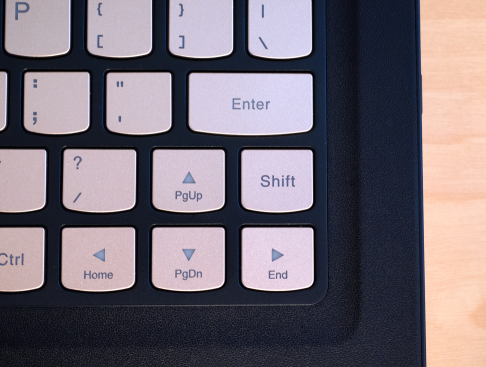Laptop Recommendations for 2019
-
October 18, 2019 at 12:00 am
Comments posted to this topic are about the item Laptop Recommendations for 2019
-
October 18, 2019 at 5:33 am
I've also had my HP Spectre x360 for couple of years now, and it's been rock solid. Have even left it in the middle of a paddock for a couple of hours hooked up to the DSLR taking pictures of the night sky for a timelapse.
What I'm more looking for in my next laptop/notebook is something more along the line of the HP Envy x2. Not something I'd consider running anything serious on, but definitely has connectivity options for running things in the cloud.
Cheers
Phil
--------------------
Colt 45 - the original point and click interface
-
October 18, 2019 at 8:04 am
I have a company issued Surface Pro I7 with 16Gb - the docking station runs 2 additional 27" monitors so I have 3 in total.
it is great to take to meetings as it is super light, but the touch screen can bee a nuisance when you are showing people things (I poke the screen)
to be fair, it runs 2 copies of management studio, a copy of Visual studio, a web browser (for research and GIT access) and my mail client - plus the odd excel file -all at once and it never complains
MVDBA
-
October 18, 2019 at 8:41 am
if not for the weight (and price) Alienware Area15 would be top choice.
In my case I have a lenovo Yoga 920-13IKB (i7 4 core, 16 GB ram, 1TB SSD) and it works great - if buying now it would be their new model Yoga C940 where specs are even better - just pity its a max 16GB ram
for those that are always on the move and don't need as much HD then Swift 5 is a great choice - good power and only laptop on this category under 1Kg weight - you really can't believe until you have one on your hands - Swift 5 Laptop
-
October 18, 2019 at 10:33 am
I've had a Dell XPS 15 9570 for a bit over a year now. 32GB of RAM with an i9 processor and 1TB hard drive. The battery is still holding at about 6hrs of usable time. It has usb-c, usb-a and hdmi connections, so connectivity when presenting hasn't been a problem. No major issues so far, and the only annoyance is that the internal speaker occasionally sounds weird if the audio has too much low-freq bass. USB-C dock on the desk connects to 2 external monitors and allows the power cord to stay in my bag (where it doesn't get forgotten when traveling).
-
October 18, 2019 at 11:38 am
Steve and all:
I've been using an Asus Republic of Gamers 17" laptop for probably 5 years now and love it. Specs are:
Intel i7-4700HQ 2.4 GHz processor, 8gb 64-bit x64 running Win 8.1 Pro. It has double drive bays with twin 1TB hard drives besides cd/dvd built in. The machine is bit on the heavy side, but I don't travel with it much any more.
I run full SQL Server 2012, full Office 2010. It accommodates about a half-dozen databases with 30 years of my personal data of various types. I do try to keep it fairly clean of downloads and 'junk' applications. It's only been rebuilt once in the years I've used it.
I have been checking specs on it's replacement with a current ROG model recently, but only because of its age. I've never had a problem except that I replaced the battery and recently I left it in the sun on my desk and the fan ran high speed for a couple hours. Unfortunately I don't have an employer any more to buy one for me, which also contributes to the age of my software.
- This reply was modified 6 years, 4 months ago by skeleton567.
Rick
If you do a half-assed job of things, folks will ask 'why did this ass only do half the job?' -
October 18, 2019 at 12:08 pm
I have been using the Lenovo ThinkPad W510 for a long time with 32 GB RAM, afterwards I went with the ThinkPad P51 and 64 GB RAM. Didn't take long until I managed to hog up 42 GB using PAL to analyse some perfmon counters. Right now I am satisfied with 64 GB of RAM, 2x PCIe SSDs for Storage. I gave my W510 to a friend of mine, still runs like on day one.
Best part of the ThinkPad P Series: all your servicing manuals are belong to me! Which in return means I bought a base model, got the right RAM modules myself and upgraded the storage myself, too. Heat issues I haven't experienced on either W510 or P51 and if I ever would, I'd open the laptop and clean it, if that doesn't help I'll order the replacement FRU somewhere.
Right now I'm looking at the P53 but rather a "want" thing (mainly for 128 GB RAM) but not a need, not sure if I'd go for it, maybe I'll replace the 256 GB Boot SSD for more storage (256 GB + 1 TB right now) as prices have come down - when I bought that OEM 1 TB SSD I spent around 800 US$, right now it's more like 150 US$ if it shouldn't be the highest end model.
One thing to keep in mind: the WiFi adapter … don't try running Hyper-V on it, it's not going to work so if you think about granting your VMs access to your WiFi adapter get a different one, no issue with the LAN Adapter.
I had laptops from Toshiba, Dell, HP, Acer and Lenovo and right now I can't see why I would step away from the ThinkPad P-Series, None of the other Laptops have been so stable to run as my 2 ThinkPads, even when I nowadays go visit "my" W510 I don't hear the fans any louder than when it still was my own.
-
October 18, 2019 at 12:27 pm
Steve
I'm looking to upgrade now too. The last laptop I bought was an alienware M17 - it's lasted since 2014, and still is pretty quick - but I've upgraded the drives to SSD's and the memory to 16gb. It still does pretty well but starting to get a bit unstable now and then when I reboot. Only drawback is it's heavy to lug around.
I can't decide on an MSI M65 or New alienware...
Since this was my first laptop, I don't complain about modern laptops 🙂

-
October 18, 2019 at 1:15 pm
I had an ASUS 17" gaming laptop that I used for about 6 years, and it was keeping up just fine, though the only upgrade I did to it was to add an SSD. But, I had to retire it because ASUS wasn't providing Windows 10 drivers for the hardware anymore, and Windows updates became a nightmare because of this. I use a company issues Surface Pro, and I would not recommend one of these, as there are always issues with RDP on this thing, where it doesn't display other desktops on Server 2008, 2012 and sometimes 2016 well due to the resolution differences. And if you are older, and the old eyes are not up to par, you may want to avoid the Surface anyway. Once you start changing the resolution, it becomes a pain to work on.
-
October 18, 2019 at 1:54 pm
RayC-714046 wrote:I use a company issues Surface Pro, and I would not recommend one of these, as there are always issues with RDP on this thing, where it doesn't display other desktops on Server 2008, 2012 and sometimes 2016 well due to the resolution differences. And if you are older, and the old eyes are not up to par, you may want to avoid the Surface anyway. Once you start changing the resolution, it becomes a pain to work on.
AMEN! - as soon as you unplug it from the dock or try to RDP it gets very confused. - even worse, if you turn one of your monitors off and then turn it back on - game over - you have to unplug the dock from the mains and turn it back on again - but I think this is the dock, not the laptop
MVDBA
-
October 18, 2019 at 2:13 pm
Thanks for the thoughts. Surface is out, as almost everyone I know has had some issue, especially with the undock. I don't undock much, but I am often changing networks and I worry about issues there. Plus, it's not better enough over other machines to choose.
I definitely want small, so while that picture from sqlman63 isn't what I started with, I care a bit more. I did have a carry-top at one point as a loaner early in my career. I think it was 8lbs, and definitely not a perk.
Glad to hear some people like the Thinkpad and XPS models. Those are worth considering, though not the big ones. Some of you need 64GB of RAM. I don't.
-
October 18, 2019 at 3:51 pm
Steve,
I am currently building what I am hoping will be a laptop that will last more than the typical 2-3 years, "Pay your $2,500, thankyouverymuch" process. I decided to go big.
I constantly cause myself more irritation than I ought because I have gotten in the habit of using my desktop when working with large data sets. A large portion of what I do is ELT/ETL-related. Lots of cleaning, matching, deduplication and as everyone knows that is messy and until I "get it right" I am going nowhere close to production. So, I think that the nature of the work that is done ought to be considered, as I suspect it has in your case and everyone else.
I also may have more than one client or job and each of these may have a different environment. Just yesterday I signed up to help a university (overseas) bring an old Visual Foxpro-based system's data forward and work with the other group that is working on all of the front-end work. When thinking about mixing older (VFP v.6) engines and binaries with the newer ones I hear, "Warning, Will Robinson!" 🙂 And, I fully expect I will travel one or two times over the next couple of years. I want, at all costs, to avoid being over there and needing something here. Not good. Notwithstanding setting up a VPN and RA I'd like to avoid any unnecessary pain.
Then there is the idea of finding a way to test the interconnectivity of two, or more, systems together. Either set something up here or take it with me.
So, we go big. Here is what I have and am building.
Lenovo P73. Xeon E-2276M, 32GB, 256GB M.2 (boot), 500GB 7200RPM
The memory is being upgraded to 128GB, the 256 M.2 will be upgraded to as-fast and large a replacement as I can justify and afford. The 2nd M.2 slot - don't know yet but the fastest and largest I can get and the 500GB replaced with the same as the other. The system max's out at 6TB and that should be more than enough but, again, I do not want to find myself needing to process a very large data set and run out of disk space, right?
Oh, and plenty of room for multiple VMs, including a Hackintosh, which I only use for development. Again, the environments stack is way fluid these days and I need to be able, as needed, to respond.
So, it's a beast but given I live between old and new data, disparate systems of different types, this seemed prudent.
Doug
- This reply was modified 6 years, 4 months ago by ddodge2. Reason: Added VM-related thought I had forgotten
-
October 18, 2019 at 4:03 pm
DinoRS wrote:I have been using the Lenovo ThinkPad W510 for a long time with 32 GB RAM, afterwards I went with the ThinkPad P51 and 64 GB RAM. Didn't take long until I managed to hog up 42 GB using PAL to analyse some perfmon counters. Right now I am satisfied with 64 GB of RAM, 2x PCIe SSDs for Storage. I gave my W510 to a friend of mine, still runs like on day one.
Best part of the ThinkPad P Series: all your servicing manuals are belong to me! Which in return means I bought a base model, got the right RAM modules myself and upgraded the storage myself, too. Heat issues I haven't experienced on either W510 or P51 and if I ever would, I'd open the laptop and clean it, if that doesn't help I'll order the replacement FRU somewhere.
Right now I'm looking at the P53 but rather a "want" thing (mainly for 128 GB RAM) but not a need, not sure if I'd go for it, maybe I'll replace the 256 GB Boot SSD for more storage (256 GB + 1 TB right now) as prices have come down - when I bought that OEM 1 TB SSD I spent around 800 US$, right now it's more like 150 US$ if it shouldn't be the highest end model.
One thing to keep in mind: the WiFi adapter … don't try running Hyper-V on it, it's not going to work so if you think about granting your VMs access to your WiFi adapter get a different one, no issue with the LAN Adapter.
I had laptops from Toshiba, Dell, HP, Acer and Lenovo and right now I can't see why I would step away from the ThinkPad P-Series, None of the other Laptops have been so stable to run as my 2 ThinkPads, even when I nowadays go visit "my" W510 I don't hear the fans any louder than when it still was my own.
I'm not trying to take away from your endorsement, rather, I'm just curious. Are your keyboard keys in weird positions? I have an Idea Pad (which I'm guessing is a class or two lower than the Think Pad) and the keyboard is horrible! The right-shift key is a single key width, not 2 or 3 like a normal keyboard, and it's all the way in the lower right corner. Trust me when I say it's IMPOSSIBLE to reach without completely twisting your hand or moving it and I'm 6' 2'' (1.88 M) with fairly long fingers. I had to use software to reprogram it with another key that was closer. Also, the numbers are exactly above QWERTY instead of the half-shift to the left so initially, trying to type 4 often put 34 on the screen. That took a few weeks to get used to. There's more problems (must use the FN key to access Home/End, etc) but I've adjusted to those.
I've done searches on their keyboards and they have several different layouts and many seem to be a bad design. Again, genuinely curious if yours are OK?
- This reply was modified 6 years, 4 months ago by thisisfutile.
-
October 18, 2019 at 4:09 pm
I'm curious... If you had a low power laptop, how many of you would use azure for the heavy lifting.
My surface is just a gateway to either on premis or cloud servers... Everyone likes a cool laptop, but i think if i figured it out, i could work on a chromebook
MVDBA
-
October 18, 2019 at 4:30 pm
After getting a terrible keyboard layout on my current laptop, I'll never buy another one without first paying attention to EVERY key. I didn't notice this before buying a Lenovo IdeaPad ...

That right-shift key is IMPOSSIBLE to get used to. I had to reprogram it with software by swapping with the Up key so it would be in a reachable position. The trade-off is that the new Up key doesn't continually go up when holding it. Also, the Home/End/PgDn keys must have the FN key pressed. PgUp was lost in the reprogramming. The number line is directly above the QWERTY keys too, they have no offset to the left but I eventually got used to that.
NOT ALL KEYBOARDS ARE CREATED EQUAL!! </soapbox>
Hope this helps!
- This reply was modified 6 years, 4 months ago by thisisfutile.
Viewing 15 posts - 1 through 15 (of 42 total)
You must be logged in to reply to this topic. Login to reply