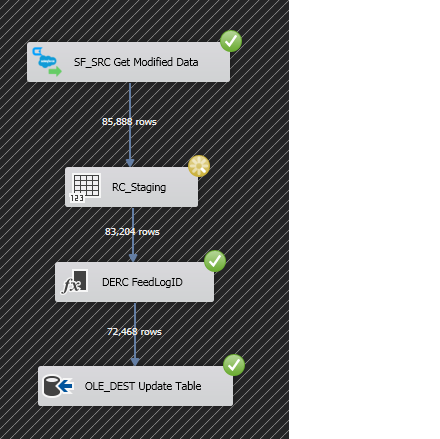Package complete but a task is still running, not getting all of the data
-
September 11, 2019 at 12:46 pm
Ok,
so using SSIS (Visual Studio 2015) and running a single package from the IDE. Now there is no event logging etc. The message come up at the bottom of the screen to say its completed. Everything looks complete. I open up the data flow task and strange things appear. As in the picture below the data flow appears to have not completed. It looks like 72,468 out of the 85,888 rows have completed. I have checked my processing metadata table and that has recorded that 72,468 records have been passed through the datapipe. I checked the target table and that contains 72,468 records from that load.
So where did the missing data go and why did the package think its finished?
- there are no event handlers
- I am sure there are 75,000+ records in the source so believe the source
My thoughts
- RC_Staging is just a row counter so will only finish when all of the rows have passed through so why do the subsequent tasks complete
- DERC FeedLogID has received 83,204 rows so why has the row count been logged at 72,468?
- Although this has tasks past this Data Flow task they are also set to 'on success' so should not fire.
This is driving me nuts so many thanks in advance
M

-
September 12, 2019 at 1:10 pm
Thanks for posting your issue and hopefully someone will answer soon.
This is an automated bump to increase visibility of your question.
-
September 13, 2019 at 12:10 pm
Ensure that no other jobs are running on the target server , which might be delaying the package .
Use sp_who on the target server to check for any jobs
-
September 16, 2019 at 10:19 am
Many thanks,
no permission to run sp_who. Please don't ask why or I may start to rant about having my hands tied behind my back. The table used by the OLEDB Destination should not be accessed until the Data Flow task completes.
To me it looks like there are 85,888 rows in the source and the data flow task just is happy to move on when only 72,468 have passed to the destination. But why would the package complete when the rowcount task has not appeared to have completed. The variable it writes to has been written to so surely it has completed. TRasks that follow have completed so see no reason why this task is left spinning and incomplete
Viewing 4 posts - 1 through 4 (of 4 total)
You must be logged in to reply to this topic. Login to reply