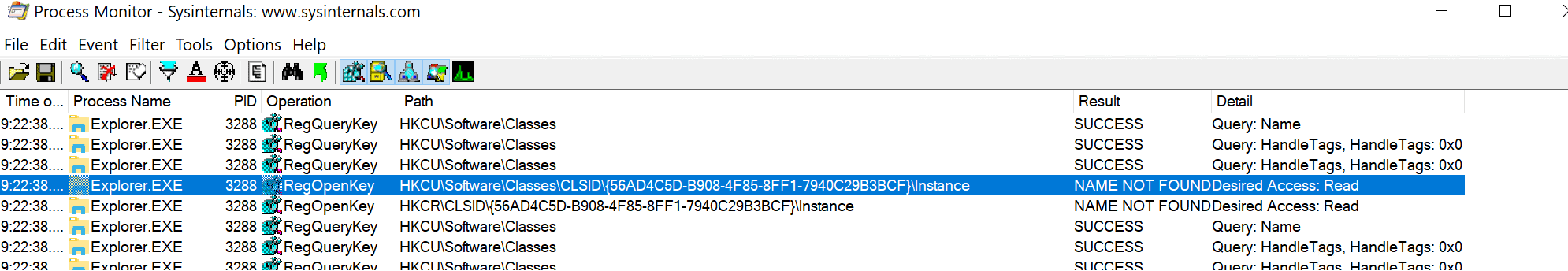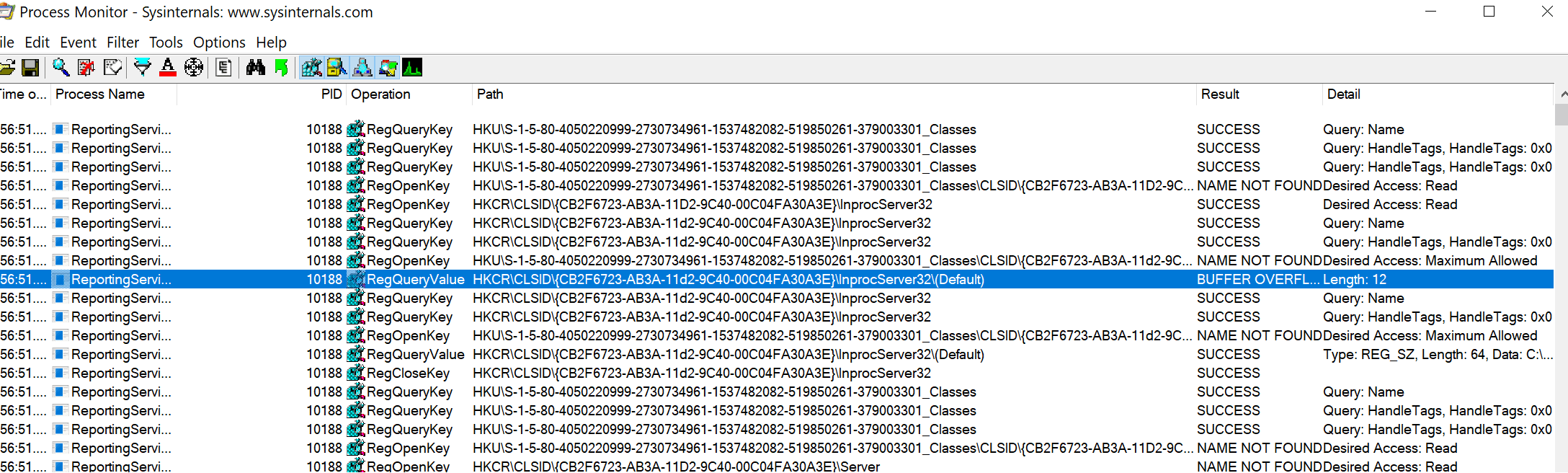SSRS on SQL2017 throwing an error while exporting to Excel
-
September 9, 2019 at 6:41 pm
On my newly installed SSRS on SQLSVR 2017, I was able to run SSRS reports. When exporting to Excel from rendered SSRS, I am getting an error as show below. This does not happen when trying to export to Excel2003, pdf, XML etc....
Any help is appreciated...
Thanks
Reporting Services Error
An error occurred during rendering of the report. (rrRenderingError)
An error occurred during rendering of the report.
The type initializer for 'MS.Utility.EventTrace' threw an exception.
Requested registry access is not allowed.
SQL Server Reporting Services
-
September 9, 2019 at 6:50 pm
If I Google that error, there are a lot of hits. Have you tried following some of the suggested resolutions?
-
September 9, 2019 at 7:16 pm
Yes, I have been searching for resolutions as suggested but none of them work.
I tried
- Remove execute account.
- Not an option since I have some image url links that wont work if I remove this.
- Changed RSconfig for Excel view = true
- This shows export to excel 2003
- some one suggested change Export Excel url parameter to Excel.
- This works. I am not sure where this url can changed in a configuration file
- This reply was modified 6 years, 5 months ago by pcaltair.
- Remove execute account.
-
September 9, 2019 at 7:52 pm
You do change the RSServerconfig file to fix this issue with the rendering extensions when you need to leave the execution account alone. You set the "EXCELOPENXML" visible to false and the "EXCEL" visible to true. And then you have to restart reporting services. From what you posted so far, it seems you were on the right track and that this change should work since the change to the URL worked.
Sue
-
September 9, 2019 at 9:38 pm
Doing so made drop down show up Excel2003. It is saving as .xls and not .xlsx file
-
September 9, 2019 at 10:03 pm
Then change the config file back, run the report while running Process Monitor filtered on the registry. Find the Access Denied captured by Process Monitor in the registry. Then grant permissions to the account for that registry key.
Sue
-
September 10, 2019 at 2:40 pm

This is what I got. Is this the one you mentioned in your reply?
Thanks
-
September 10, 2019 at 4:37 pm
No...there should be another one with Access denied (rather than not found). I can't remember which key as I did it too long ago to remember. It would be a reporting services process rather than explorer. You can filter out the other activity and just limit it to the registry. That's how I found it before.
Sue
-
September 10, 2019 at 8:15 pm

I am not finding any 'access denied'.
-
September 23, 2020 at 2:53 pm
I just spent hours troubleshooting this in a fresh install of SSRS 2019 using an updated database from a prior version.
I'm using an execution account with low permissions and did not want to make it a full Local Admin permanently but I tried adding it, unsuccessfully.
I removed the account from unattended execution in Report Services Configuration Manager and suddenly was able to export to XLSX. I was not sure what the fallout would be for existing reports, so I was not satisfied with this solution either.
I saw the recommendation here to use Process Monitor (procmon) to watch for registry key access denials.
It was difficult to search all of the output, I had tens of thousands of rows for a 15-second run while I duplicated the issue but you can filter by registry key access, then look for the RS executables or the result ACCESS DENIED.
In my case, it was HKU\\%service account sid%\Software\Microsoft\Avalon.Graphics, and granting the execution account (not the account that runs the service) Read access to this key resolved the issue.
Viewing 10 posts - 1 through 10 (of 10 total)
You must be logged in to reply to this topic. Login to reply