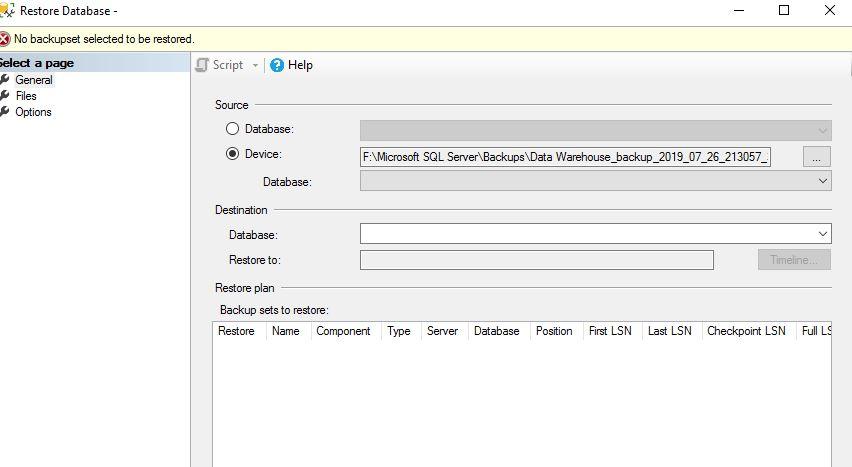Restore BAK - No Source Database
-
July 30, 2019 at 11:35 pm
Hi All
I am trying to create a new database using the restore wizard in SSMS from a backup .BAK file and it doesn't work.
Performed backup on original instance. Copied .BAK file to new server. In SSMS right click on new instance select restore data base, device, path to .BAK file, file is checked, but source database is blank. So I can't proceed with the restore, what did I miss?

-
July 30, 2019 at 11:39 pm
This usually happens if your backup have been encrypted, it happened to me when it was encrypted by certificate or maybe different sql server versions, if the backup is from newer versions you wouldn't be able to restore it, but for that case, i think the restore wizard would tell.
Try to restore through scripting and post the error message.
-
July 31, 2019 at 9:47 am
I saw such issues in the past when SSMS had issues reading BAK files created with option "copy_only".
Try to run the following commands from query window:
restore headeronly from disk='full_path_to_BAK_file'
go
restore filelistonly from disk='full_path_to_BAK_file'
go -
August 2, 2019 at 12:41 pm
Hi,
I think, if you choose device, you can't choose source database. If you decide to restore from a backup file, why you would choose a source database?
Kind regards,
Andreas
Viewing 4 posts - 1 through 4 (of 4 total)
You must be logged in to reply to this topic. Login to reply