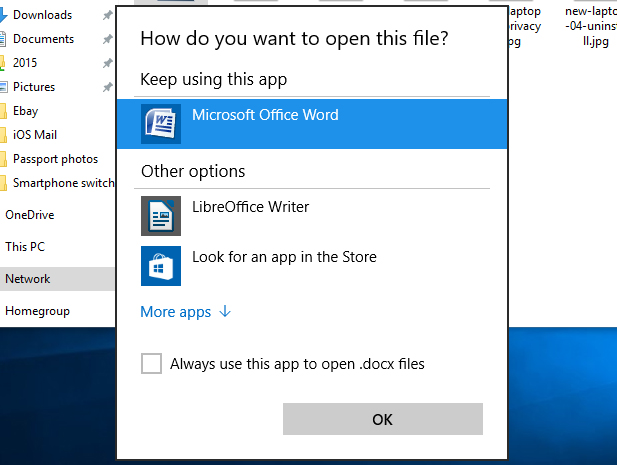How do I reassign which application gets invoked?
-
June 12, 2019 at 9:55 pm
I've been using SSMS for bajillions of years. Last week I needed to install MySQL. I didn't realize it until now, but doing that has reassigned which application gets invoked when I double-click on a .sql file in File Explorer. I'd really rather use SSMS, or Azure Data Studio, than MySQL Workbench.
How do I reassign it?
Kindest Regards, Rod Connect with me on LinkedIn.
-
June 12, 2019 at 10:09 pm
Right-click on .sql file; Properties; Click Change on Opens with.
I'm on Windows 7 thou.
--Vadim R.
-
June 13, 2019 at 1:53 pm
once assigned, i think you have to Shift + Right click, and then choose open With...
the dialog has the option to set the default application near the bottom.
Lowell
--help us help you! If you post a question, make sure you include a CREATE TABLE... statement and INSERT INTO... statement into that table to give the volunteers here representative data. with your description of the problem, we can provide a tested, verifiable solution to your question! asking the question the right way gets you a tested answer the fastest way possible!
Viewing 4 posts - 1 through 4 (of 4 total)
You must be logged in to reply to this topic. Login to reply