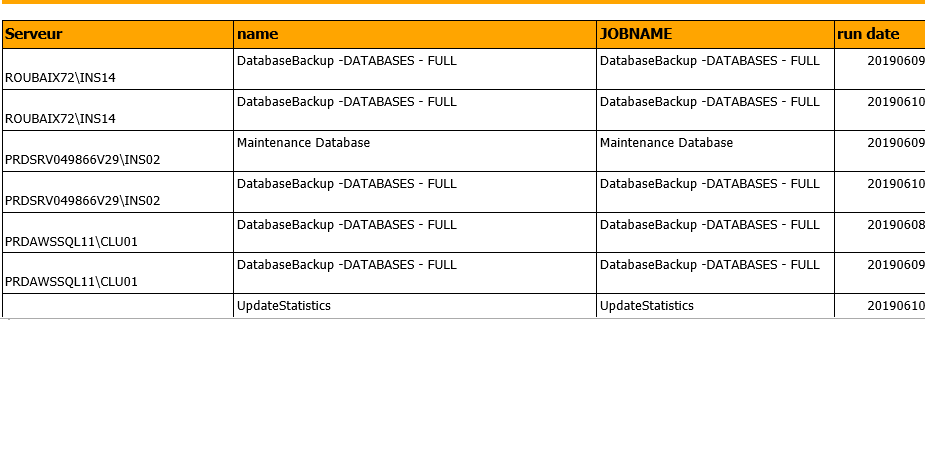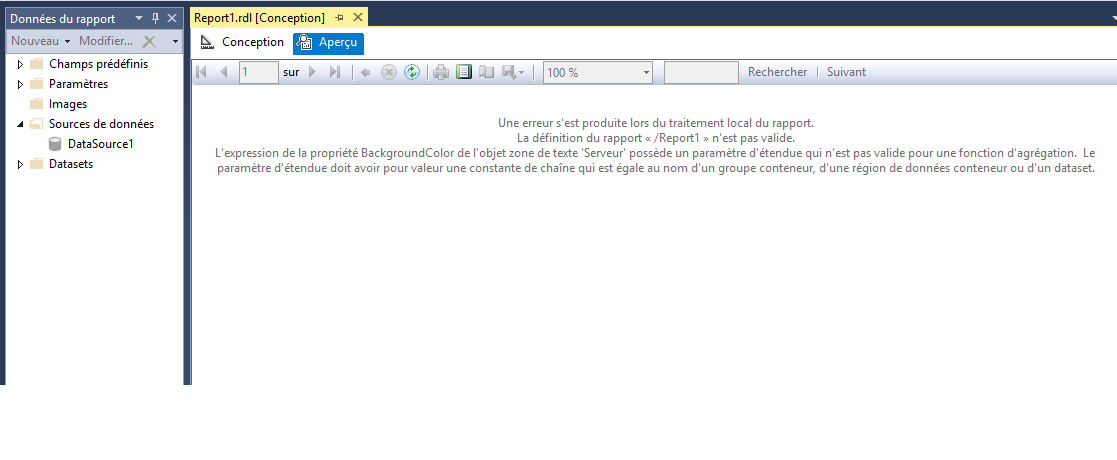change the color each time the name of the server changes
-
June 10, 2019 at 8:30 pm
hello ,
I have a report ssrs which gives me the state of the backup
I would like to change the color of the line at each
I change the name of the server
who has an idea on a tip that can answer my need

-
June 10, 2019 at 9:04 pm
it depends on what you are after. one of the most common requests is to change every other row for readability.
an example:
so in that example,the rownumber*() function needs teh Servername i think, instead of Nothing to change after each server name.
=IIF(ROWNUMBER(NOTHING) MOD 2, "LIGHTBLUE", "SILVER")
=IIF(ROWNUMBER(ServerNameColumn) MOD 2, "LIGHTBLUE", "SILVER")
- This reply was modified 6 years, 8 months ago by Lowell.
Lowell
--help us help you! If you post a question, make sure you include a CREATE TABLE... statement and INSERT INTO... statement into that table to give the volunteers here representative data. with your description of the problem, we can provide a tested, verifiable solution to your question! asking the question the right way gets you a tested answer the fastest way possible! -
June 11, 2019 at 9:00 am
I tried I had this error
=IIF(ROWNUMBER(Fields!Serveur.Value) MOD 2, "LIGHTBLUE", "SILVER")

-
June 11, 2019 at 2:14 pm
I would do the following:
- add another column to the query (DataSet) with the following code:
(DENSE_RANK() over (order by [Serveur]))%2 [n]
it will enumerate all unique sql servers (column Serveur) with either 1 or 0
2. In the report use the following in FILL tab:
=IIF(Fields!n.Value=1, "LIGHTBLUE", "SILVER")
Viewing 4 posts - 1 through 4 (of 4 total)
You must be logged in to reply to this topic. Login to reply