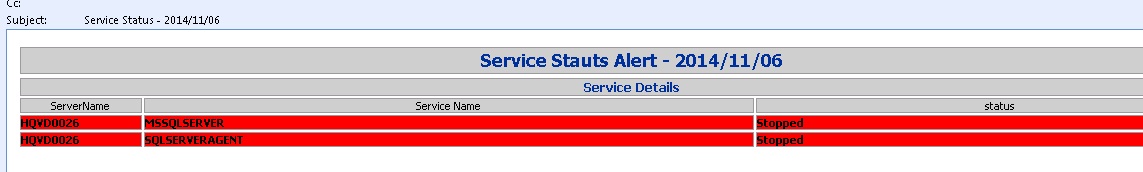This post explains how to monitor a multiple services on a list of servers and send alert when the given service is in stopped state. This script will allow you to read a list of servers from the input file and establish connection to all remote servers to pull service status. Notify users Only when the listed services are not running and send an alert to all intended recipients
The function Get- ServiceSQLAlert does the following action
- Connect to remote server and loops through each server
- Accepts more than one services
- Concatenate the output into HTML tags
- Sends notification only when there is any given services are stopped
The Function Get- ServiceSQLAlert contains five parameters
- ComputerList – List of Servers
- ServiceName – Name of Services separated by comma
- SMTPMail – SMTP mail address
- FromID – Valid Email ID
- ToID – Valid Email ID
Download the script :- https://gallery.technet.microsoft.com/PowerShell-Monitor-Notify-a5fe1538
Sample Call:-
PS:\>Get-ServiceSQLAlert -ComputerList C:\server.txt -includeService SQLSERVERAGENT,MSSQLSERVER -To pjayaram@vion.com -From pjayaram@vion.com -SMTPMail app.mail.com
Function Get-ServiceSQLAlert { param( [String]$ComputerList,[String[]]$includeService,[String]$To,[String]$From,[string]$SMTPMail ) $script:list = $ComputerList #Make sure to check write acess on c:\ drive. if not, change the path $ServiceFileName= "c:\ServiceFileName.htm" New-Item -ItemType file $ServiceFilename -Force # Function to write the HTML Header to the file Function writeHtmlHeader { param($fileName) $date = ( get-date ).ToString('yyyy/MM/dd') Add-Content $fileName "<html>" Add-Content $fileName "<head>" Add-Content $fileName "<meta http-equiv='Content-Type' content='text/html; charset=iso-8859-1'>" Add-Content $fileName '<title>Service Status Report </title>' add-content $fileName '<STYLE TYPE="text/css">' add-content $fileName "<!--" add-content $fileName "td {" add-content $fileName "font-family: Tahoma;" add-content $fileName "font-size: 11px;" add-content $fileName "border-top: 1px solid #999999;" add-content $fileName "border-right: 1px solid #999999;" add-content $fileName "border-bottom: 1px solid #999999;" add-content $fileName "border-left: 1px solid #999999;" add-content $fileName "padding-top: 0px;" add-content $fileName "padding-right: 0px;" add-content $fileName "padding-bottom: 0px;" add-content $fileName "padding-left: 0px;" add-content $fileName "}" add-content $fileName "body {" add-content $fileName "margin-left: 5px;" add-content $fileName "margin-top: 5px;" add-content $fileName "margin-right: 0px;" add-content $fileName "margin-bottom: 10px;" add-content $fileName "" add-content $fileName "table {" add-content $fileName "border: thin solid #000000;" add-content $fileName "}" add-content $fileName "-->" add-content $fileName "</style>" Add-Content $fileName "</head>" Add-Content $fileName "<body>" add-content $fileName "<table width='100%'>" add-content $fileName "<tr bgcolor='#CCCCCC'>" add-content $fileName "<td colspan='4' height='25' align='center'>" add-content $fileName "<font face='tahoma' color='#003399' size='4'><strong>Service Stauts Alert - $date</strong></font>" add-content $fileName "</td>" add-content $fileName "</tr>" add-content $fileName "</table>" } # Function to write the HTML Header to the file Function writeTableHeader { param($fileName) Add-Content $fileName "<tr bgcolor=#CCCCCC>" Add-Content $fileName "<td width='10%' align='center'>ServerName</td>" Add-Content $fileName "<td width='50%' align='center'>Service Name</td>" Add-Content $fileName "<td width='10%' align='center'>status</td>" Add-Content $fileName "</tr>" } Function writeHtmlFooter { param($fileName) Add-Content $fileName "</body>" Add-Content $fileName "</html>" } Function writeDiskInfo { param($filename,$Servername,$name,$Status) if( $status -eq "Stopped") { increment $global:a Add-Content $fileName "<tr>" Add-Content $fileName "<td bgcolor='#FF0000' align=left ><b>$servername</td>" Add-Content $fileName "<td bgcolor='#FF0000' align=left ><b>$name</td>" Add-Content $fileName "<td bgcolor='#FF0000' align=left ><b>$Status</td>" Add-Content $fileName "</tr>" } } $global:a=0 function increment { $global:a++ } writeHtmlHeader $ServiceFileName Add-Content $ServiceFileName "<table width='100%'><tbody>" Add-Content $ServiceFileName "<tr bgcolor='#CCCCCC'>" Add-Content $ServiceFileName "<td width='100%' align='center' colSpan=3><font face='tahoma' color='#003399' size='2'><strong> Service Details</strong></font></td>" Add-Content $ServiceFileName "</tr>" writeTableHeader $ServiceFileName #Change value of the following parameter as needed $InlcudeArray=@() #List of programs to exclude #$InlcudeArray = $inlcudeService Foreach($ServerName in (Get-Content $script:list)) { $service = Get-Service -ComputerName $ServerName if ($Service -ne $NULL) { foreach ($item in $service) { #$item.DisplayName Foreach($include in $includeService) { write-host $inlcude if(($item.serviceName).Contains($include) -eq $TRUE) { Write-Host $item.MachineName $item.name $item.Status writeDiskInfo $ServiceFileName $item.MachineName $item.name $item.Status } } } } } Add-Content $ServiceFileName "</table>" writeHtmlFooter $ServiceFileName Function sendEmail { param($from,$to,$subject,$smtphost,$htmlFileName) [string]$receipients="$to" $body = Get-Content $htmlFileName $body = New-Object System.Net.Mail.MailMessage $from, $receipients, $subject, $body $body.isBodyhtml = $true $smtpServer = $MailServer $smtp = new-object Net.Mail.SmtpClient($smtphost) $smtp.Send($body) } $date = ( get-date ).ToString('yyyy/MM/dd') if ($global:a -ge 1) { $date = ( get-date ).ToString('yyyy/MM/dd') sendEmail -from $From -to $to -subject "Service Status - $Date" -smtphost $SMTPMail -htmlfilename $ServiceFilename } }
Demo:
Add the Servers in the Server.txt
-ComputerList Parameter – C:\Server.txt consists of one server – HQVD0026.
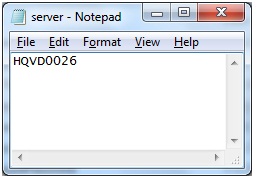
Stop SQL Server
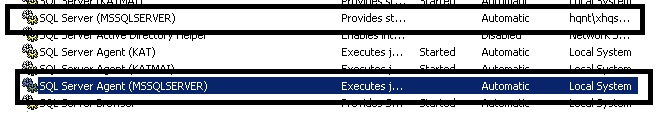
IncludeService Parameter– In this case searching for SQLServer and Agent Services hence the servicenames are given as its inputSQLSERVERAGENT,MSSQLSERVER
-To Parameter – Valid email Id or Id’s
-From Parameter – Valid email id
-SMTPMail – Valid SMTP Mail Server name
ps:\>Get-ServiceSQLAlert -ComputerList C:\server.txt -includeService SQLSERVERAGENT,MSSQLSERVER -To pj@vion.com -From pj@vion.com -SMTPMail ap.com