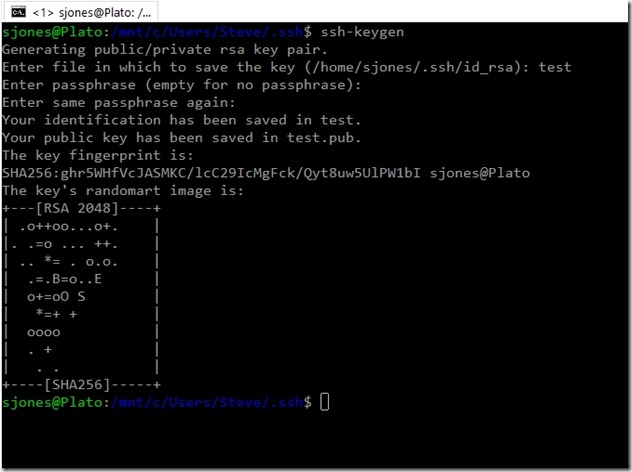I needed an SSH key. First I needed to the WSL subsystem, and once I had that working, I could do the work I needed to do: get an SSH key.
There is a utility to help with this on Linux, called ssh-keygen. You run this at the command line and get two files output. These are the public and private keys. I knew how to do most of this, but what I wanted to do was get a custom filename. There are two ways to do this.
First, you can just enter ssh-keygen at the command line. The system will then prompt you for the filename, with id_rsa as the default.
The other way is with the –f parameter. In this case, I use this because I want to specify this as an RSA key as well as set the bit size.
In both cases, I now have new ssh keys I can use to connect to servers, once I add them to the server itself.