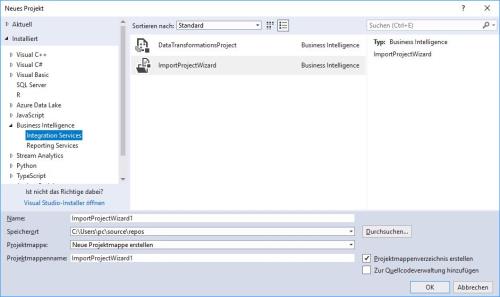Integration Services missing (SQL Server 2017, Visual Studio 2017)
-
March 25, 2018 at 9:23 am
Hi guys,
I am quite new here so please forgive if something is not 100% correct.
I installed SQL Server 2017 and Visual Studio 2017 Community Edition to learn SQL Server (especially Integration Services) with tutorials/ samples.
So, it seemed to work and I could start 1st project with control flow and data flow. Then I restartet PC and nothing works at all!
When I try to load the existing project in Visual Studio 2017, I get error message (screen1).
When I try to start new Integration Services project with "new project" - "new integration services project", then I miss the entry for this that has been there before (screen2). I didn't deinstall any component knowingly.
Can anybody help me to get a working environment for SQL Server development? Would help me a lot.Thanks and Best Regards from Munich
Hans
-
March 26, 2018 at 11:11 am
did you install SSDT also?
https://docs.microsoft.com/en-us/sql/ssdt/download-sql-server-data-tools-ssdt
-
March 26, 2018 at 11:57 am
frederico_fonseca - Monday, March 26, 2018 11:11 AMdid you install SSDT also?https://docs.microsoft.com/en-us/sql/ssdt/download-sql-server-data-tools-ssdt
I have chosen the SSDT in Visual Studio install. I will try your link as well.
-
October 25, 2018 at 9:15 am
Open your vs 2017. Click Tools -> Extensions and Updates... and then search Microsoft Integration Services Project. Click Enable to activate your SSIS. After restart your vs 2017, click "Create new project.." to confirm "Integration Services Project" on the list.
-
August 10, 2019 at 5:04 am
@SSC Rookie,
I ran into this issue today and spent valuable time without success until I read your entry. Many thanks, you've helped me solve a problem.
Viewing 5 posts - 1 through 4 (of 4 total)
You must be logged in to reply to this topic. Login to reply