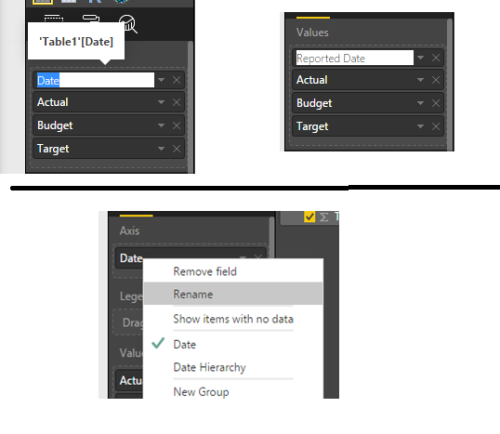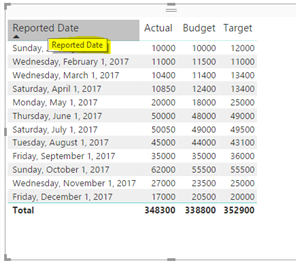Power BI - Rename Table Column headings
-
July 12, 2017 at 10:22 pm
Comments posted to this topic are about the item Power BI - Rename Table Column headings
-
July 13, 2017 at 12:27 am
What would be the drawback for using "Renaming fields in visuals" option in PowerBI to solve this ?
https://powerbi.microsoft.com/en-us/blog/power-bi-desktop-july-feature-summary-2/#rename -
July 13, 2017 at 1:42 am
Daniel Taylor-446457 - Wednesday, July 12, 2017 10:22 PMComments posted to this topic are about the item Power BI - Rename Table Column headingsThe July update solves this problem
-
July 13, 2017 at 2:18 am
Nice timing 🙂 PowerBI release today includes renaming of column headings.
-
July 13, 2017 at 3:29 am
Thanks for the comments. The July update solves the issue highlighted.
Fantastic to see Microsoft responding so quickly 😉 anyone like anything else solving for tomorrow? ha ha.
On a semi-serious point. The article was written well before the update & in response to anumber of comments in the internet where users were having issues with columnnaming restrictions. It’s great to seeMS listening to its user base and continuing to improve Power BI with each release . Thanks!
-
July 13, 2017 at 7:31 am
LOL, with the Power BI update that just came out, the timing on this article is funny.
Regardless, thanks for sharing Daniel Taylor. It's great to see more Power BI content out here as SSC.
Be still, and know that I am God - Psalm 46:10
-
July 14, 2017 at 12:56 am
Renaming fields for a specific visual is possible with JULY update. This lets us give an "alias" to the column in that specific visual while leaving the actual column name alone.
How to rename:
In the formatting pane:
Double click on column and then rename it.
Or Right click on the column and then select rename for renaming the column.
The rename will affect the Tooltip also.

Viewing 7 posts - 1 through 7 (of 7 total)
You must be logged in to reply to this topic. Login to reply