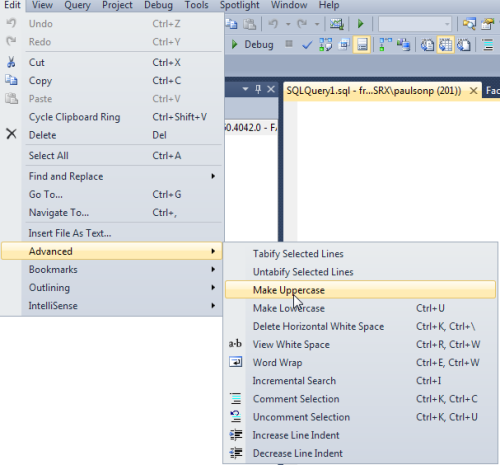Disappearing SSMS keyboard shortcut!
-
April 5, 2017 at 10:28 am
Hi,
I'm not sure when this happened - might have been when I upgraded SSMS from 2008r2 to 2014. I've lost some default keyboard shortcuts, specifically upper and lower case. Maybe more, but those are the two I know best! When I go to Edit-->Advanced, there's nothing for "Make uppercase" and "Make lowercase" is Ctl+U. I know it used to work, I used it all the time. I tried resetting shortcuts to default in Options, restarted SSMS, etc....

Also, when I upgraded, I couldn't find an "open file" icon to put on the top bar, so I have to use the keyboard shortcut for that. That's no biggie, but the uppercase is.Any help would be appreciated!
Thanks,
Pat -
April 5, 2017 at 1:48 pm
You could try Tools/Options/Keyboard/Keyboard and recreating the ones which are missing.
-
April 5, 2017 at 4:21 pm
Aha! I was looking at keyboard --> Query shortcuts.... It took me a bit of Googling to get the exact correct process, but I got the uppercase working! Now on to lowercase!
Thanks!!!
Pat
-
April 5, 2017 at 10:07 pm
miapjp - Wednesday, April 5, 2017 4:21 PMAha! I was looking at keyboard --> Query shortcuts.... It took me a bit of Googling to get the exact correct process, but I got the uppercase working! Now on to lowercase!Thanks!!!
Pat
You shouldn't have to do all of that. Sometimes, the same wonky thing happens to me. I've never sure of what key combination I happened to hit to make it go wonky. The fix is to go to {Tools}{Options}{Keyboard} and select the {Reset to Default} button. Everything except your customizations will come back.
--Jeff Moden
RBAR is pronounced "ree-bar" and is a "Modenism" for Row-By-Agonizing-Row.
First step towards the paradigm shift of writing Set Based code:
________Stop thinking about what you want to do to a ROW... think, instead, of what you want to do to a COLUMN.Change is inevitable... Change for the better is not.
Helpful Links:
How to post code problems
How to Post Performance Problems
Create a Tally Function (fnTally)
Viewing 4 posts - 1 through 4 (of 4 total)
You must be logged in to reply to this topic. Login to reply