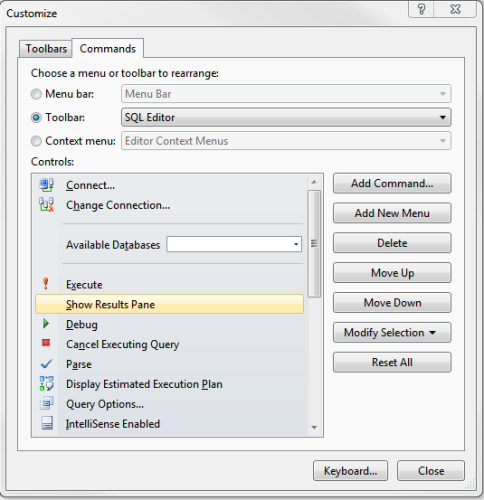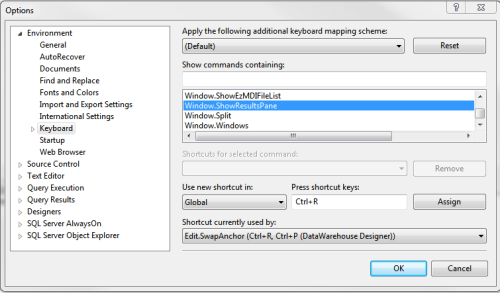Shortkut keys do not work in my SSMS
-
April 11, 2017 at 1:29 pm
I recently moved from SSMS 2008 to 2014 version 12.0.2000.8.
And I found that some shortcut keys don't work here:
F8 - to display object explorer
Ctrl+L - execution plan
Ctrl+R - to switch between code and result windowsDid I miss something in my setups? Or there are new keys in 2014 instead?
Thanks
-
April 11, 2017 at 1:57 pm
Yes, some hotkeys and features were removed from the display. I actually like having the "Show Results Pane" on the toolbar better than the old ctrl+r hotkey. Add it with the following dialog in ss2014:

And for your other two requests:
Alt, v, j will bring up the object explorer
Alt, q, p will bring up the query planI had to go into the toolbar customizer window to see the hotkeys to use.
-
April 11, 2017 at 2:34 pm
Thank you, Bill.
Finally I could add Show Results Pane to buttons bar. I used to always work with keyboard, with minimal touching a mouse, I think this way is more productive for us database professionals. And maybe I am too conservative, but it looks that with every new version they (SQL Server development team) makes it harder for us to use the tools.
And by the way, is there any customization where I can assign shortcut keys to any command? That I think would be helpful, too.
-
April 11, 2017 at 2:39 pm
Yes you can assign the old hotkeys to your functions but you may need to un-assign the hotkeys from new functions first:

-
April 11, 2017 at 4:15 pm
Thank you again, Bill, but even after I removed all 4 shortcuts from selected command, I can't type anything in "Press shortcut keys:" text-box.
-
April 12, 2017 at 6:52 am
It is not really a typing area; it captures the actual hotkeys you press. First I cleared all the ctrl+r existing hotkey mappings. Then, I assigned the hotkey to the "show results pane" and it worked for me on my second try.
Viewing 6 posts - 1 through 6 (of 6 total)
You must be logged in to reply to this topic. Login to reply