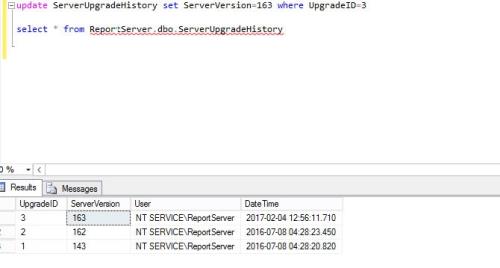The version of the report server database is either in a format that is not valid, or it cannot be read. The found version is '164'. The expected version is '163'.
-
September 13, 2016 at 12:05 pm
we are getting the following when we updated from SQL 2012 SP2 to SQL 2012 SP3
The version of the report server database is either in a format that is not valid, or it cannot be read. The found version is '164'. The expected version is '163'. (rsInvalidReportServerDatabase) Get Online Help
we thought it was because we updated our Database server but not the server that is running reporting Services. after we updated the RS server we are still getting the error.
the only fix was to run the following on the database server
delete from ReportServer.dbo.ServerUpgradeHistory where ServerVersion = 164
i see there are many posts everywhere about versions 163/162 but nothing about 164/163
anybody know why this is happening?
-
September 13, 2016 at 4:31 pm
As a thought - are your database and SSRS instance on the same SQL Instance? If not, did you update both SSRS instance and your database instance?
it sounds to me like the SQL instance hosting the database got updated but the SQL instance hosting SSRS did not.
The above is all just my opinion on what you should do.
As with all advice you find on a random internet forum - you shouldn't blindly follow it. Always test on a test server to see if there is negative side effects before making changes to live!
I recommend you NEVER run "random code" you found online on any system you care about UNLESS you understand and can verify the code OR you don't care if the code trashes your system. -
September 13, 2016 at 4:36 pm
I've seen in with a lot of different versions and ran into the error at a couple of client sites as well. I don't think it's just limited to any specific version numbers but rather configuration issues. I've seen it caused by not restarting SSRS after patching, having Report Manager pointing to the wrong database server, not patching the (correct) database server and SSRS together, not having RSExecRole as a member of dbo on the two databases, having errors when applying patches that no one doing patching noticed, etc.
I guess I haven't seen it be specific to 164/163 but rather general patching process or configuration issues that would apply to all versions.
Sue
-
March 2, 2017 at 1:22 pm
Agree that a restart of at least SSRS can be required after running a SP setup, as can be verified by inspecting the C:\Program Files\Microsoft SQL Server\110\Setup Bootstrap\Log\<date>\Summary<machine_date>.txt file that was created at the time when the SP setup was run:
Overall summary: Final result: Passed but reboot required, see logs for details
-
March 2, 2017 at 2:38 pm
SoHelpMeCodd - Thursday, March 2, 2017 1:22 PMAgree that a restart of at least SSRS can be required after running a SP setup, as can be verified by inspecting the C:\Program Files\Microsoft SQL Server\110\Setup Bootstrap\Log\<date>\Summary<machine_date>.txt file that was created at the time when the SP setup was run:Overall summary: Final result: Passed but reboot required, see logs for details
I could be wrong, but I am pretty sure that that statement is telling you that you need to reboot the server/VM.
If you try to install a different SQL thing, you will fail the "reboot required" check (unless you bypass that).From everything I've seen and tested, it seems like it is a good idea to reboot the box after doing most windows updates and all sql updates. Seen a lot of strange things magically disappear with a reboot.
The above is all just my opinion on what you should do.
As with all advice you find on a random internet forum - you shouldn't blindly follow it. Always test on a test server to see if there is negative side effects before making changes to live!
I recommend you NEVER run "random code" you found online on any system you care about UNLESS you understand and can verify the code OR you don't care if the code trashes your system. -
January 9, 2018 at 7:27 am
We are getting the below error in report server DB.
The version of the report server database is either in a format that is not valid, or it cannot be read. The found version is '164'. The expected version is '163'. (rsInvalidReportServerDatabase) Get Online Help
How we fixed this issue:
1. update ServerUpgradeHistory set ServerVersion=163 where UpgradeID=3
2. select * from ReportServer.dbo.ServerUpgradeHistory with (nolock);
3. Restart the reporting services.
-
August 29, 2019 at 3:20 pm
hemanthsmg01 wrote:We are getting the below error in report server DB.
The version of the report server database is either in a format that is not valid, or it cannot be read. The found version is '164'. The expected version is '163'. (rsInvalidReportServerDatabase) Get Online Help
How we fixed this issue:
1. update ServerUpgradeHistory set ServerVersion=163 where UpgradeID=3
2. select * from ReportServer.dbo.ServerUpgradeHistory with (nolock);
3. Restart the reporting services.

@hemanthsmg01 (yes I know this was a year+ ago)
Essentially you forced your Reporting Services DB to "find" the new version as the old version? Is that what I'm getting out of this reply?
We're having a similar issue, different versions of course. If we don't need to nuke our report server and start over, we don't want to, but none of use are server admins (just devs) and we're working in a test environment that hasn't had reporting services set up since ~2016
If this is a true fix that worked (long-term) and didn't require any other actions, I might try this first, but if you get this and can comment that'd be great.
-KR
-
February 10, 2020 at 8:25 pm
Hello,
The update fix discussed above didn't work for me. Everytime I execute an update to change the ServerVersion to the value that SSRS is looking for, the ServerVersion value just keeps incrementing UpgradeVersion when I open the Web Service URL on the local server, which is not what SSRS is looking for. Can somebody shed some light on this issue? I've been working on this since Friday which starting out as a change to utilize a new listener in production and could not join the secondary server to Scale-out Deployment. This software stinks Microsoft. This shouldn't be that difficult and break so easy.
-
February 10, 2020 at 10:06 pm
davidsalazar01 wrote:Hello,
The update fix discussed above didn't work for me. Everytime I execute an update to change the ServerVersion to the value that SSRS is looking for, the ServerVersion value just keeps incrementing UpgradeVersion when I open the Web Service URL on the local server, which is not what SSRS is looking for. Can somebody shed some light on this issue? I've been working on this since Friday which starting out as a change to utilize a new listener in production and could not join the secondary server to Scale-out Deployment. This software stinks Microsoft. This shouldn't be that difficult and break so easy.
Are you on SP3, CU 5? Refer to this article about this for SQL Server 2012:
FIX: rsInvalidReportServerDatabase error after you upgrade a SQL Server 2012 instance
I'd still go back and check the Summary log files in your Setup Bootstrap\Log directory from the last patches you applied. Sometimes digging around in there will provide some more information on issues that may have happened with patches.
Sue
-
February 10, 2020 at 10:11 pm
Hi Sue,
Our team didn't apply any patches and it was working fine up until I tried to implement a listener for a new SSRS AG. I got to the point of Scale-out Deployment, but the secondary wouldn't allow me to join the server (i.e. Add Server button was disabled). Only the Primary was showing as joined.
-
February 10, 2020 at 10:30 pm
If you have never applied any patches and are on SQL Server 2012, that could be a problem. Any chance you could please provide the version?
Sue
-
September 20, 2024 at 2:57 am
Thanks for the info ... use the above change on the reportserver database to reset the ServerVersion to 162 and our Reporting services came back - fully operational.
A lifesaver.
Viewing 12 posts - 1 through 12 (of 12 total)
You must be logged in to reply to this topic. Login to reply