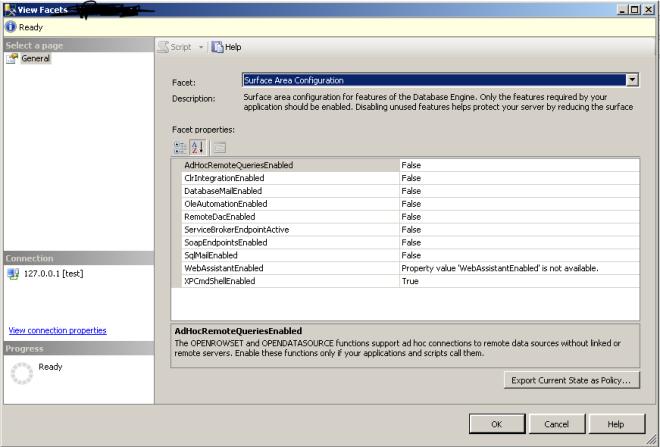Surface area configuration is a security measure that involves stopping or disabling unused components. Surface area configuration helps to improve security by providing fewer avenues for potential attacks on a system.
Surface Area Configuration too is introduced in SQL Server 2005 & Direct access of Surface Area Configuration tool has been removed from SQL server 2008 onwards.
To access Surface Area Configuration tool from SQL Server 2008 onwards :-
1) Right Click on SQL server instance in SSMS & Go to Facets
2) Select “Surface Area Configuration” facet & have access of hidden Surface Area Configuration tool