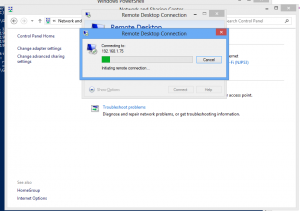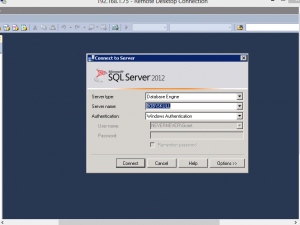The Windows RT operating system is not the same as Windows. After all the talk about the upcoming OS and hardware, this should not be a shock to anyone. This means that there are going to be some apps that just won’t run on your RT device. OK, not a problem. Because you can always attack to a remote desktop session, right? Maybe.
The principal app for doing remote desktop from the RT has a funky name. It’s called Remote Desktop. It was not installed on my machine by default. I had to go and get it from the Store. No big deal. The UI is incredibly simple. Enter the name of the PC you want to connect to. I have not made my Surface a part of my domain at home yet, so I just typed in the IP address of the machine I wanted to RDP to. Watched the little dots slide across the screen that means the machine is working, only to get a message saying that machine didn’t exist. Great.
Fine. I launched a PowerShell window on the desktop and tried pinging the machine. It’s visible. That’s odd. Then I tried connecting to the PC from my POF (Piece of Fruit, my Mac) using CoRD. It connected just fine. OK. Something is up. The Surface can ping the appropriate IP address and that machine is accepting connections from devices that are not a part of the domain (but are within the firewall). I tried several other mechanisms to get connected and nothing worked. Then I did a search in the Start menu for the phrase ‘remote’. Turns out there is a desktop app as well as the Windows 8 app.
I type in the exact same IP address and I’m connected up, good to go. But, I’m on the desktop, and the desktop is not where I want to be on this thing. So I go back to the Remote Desktop app to see if I can’t figure out a change in settings. I type in the IP address and it connects right up. OK. Not going to argue with success, even if it was a achieved in a slightly backwards fashion.
I’m wondering what’s up with this, so I start searching for information on the intertubes. That’s when I spot this bit of documentation showing the supported operating systems for Remote Desktop. The one I’m trying to connect to, Windows 2008R2 Server is not listed. But, as you can see, it worked.
OK. The easy part is done. I can RDP into the server and once connected run apps. You can see the SQL Server login screen. I’ve connected up and run queries remotely now. That’s great. Now comes the fun part, setting up to connect to my machines from a true remote location. I set up my telephone to tether and connected the Surface through that. A little juggling with port forwarding and the firewall on one machine and suddenly, there I was, completely remote and connected to a machine through the Surface.
I’m still noticing that if I attempt to connect from the Remote Desktop app, it doesn’t work, but if I connect first from the desktop version of the app it does. Weirdness. This means that I can connect up, but I can’t use the standard app. Like everything else about the Surface, mostly good, some bad. But, the good news is, I didn’t have to do anything special to get it set up and running. It was functional (sort of, mostly) out of the box. I think I’ll go search Connect to see if anyone else is noticing this behavior.