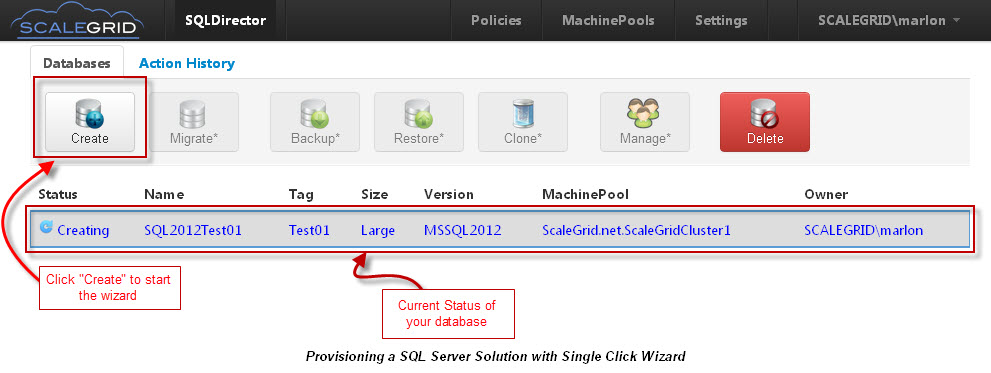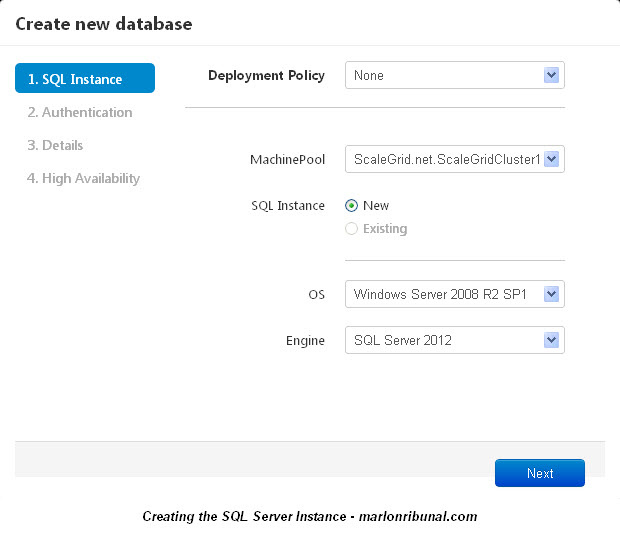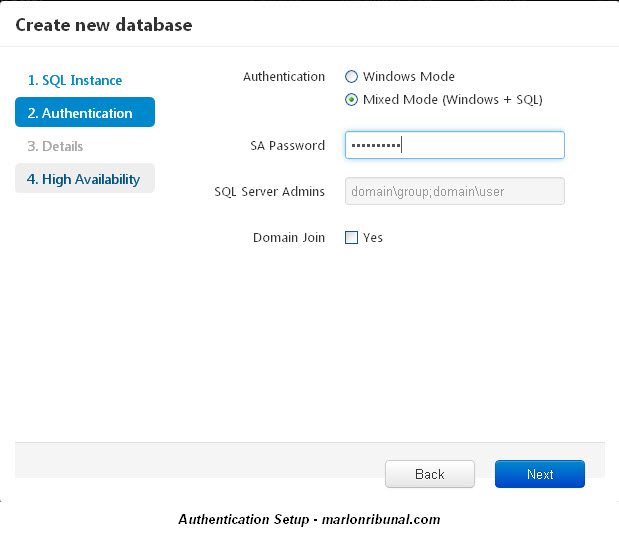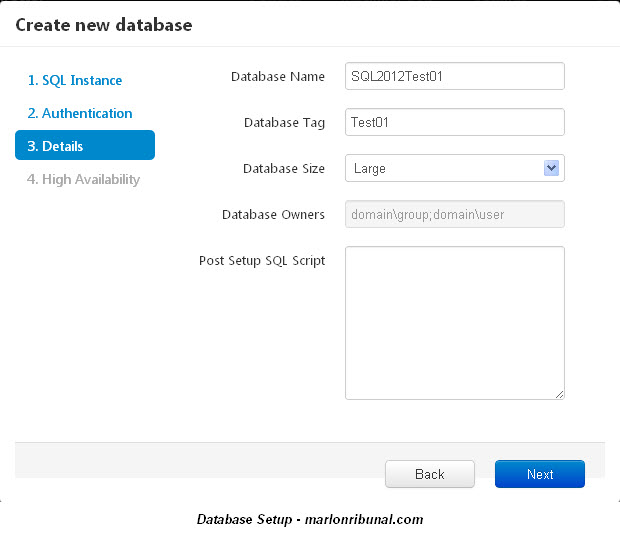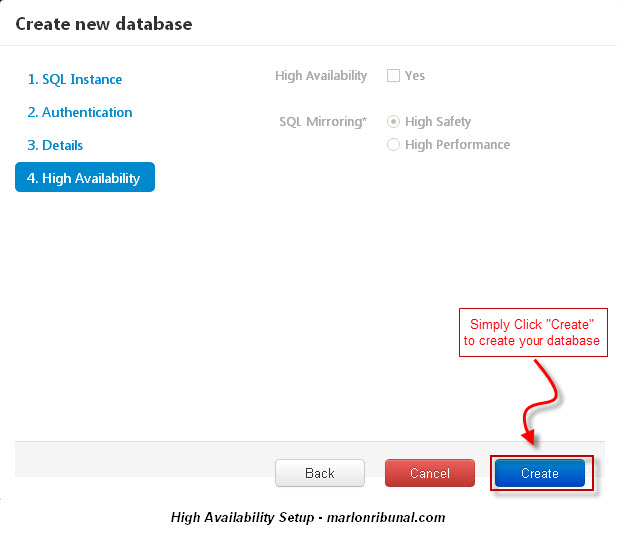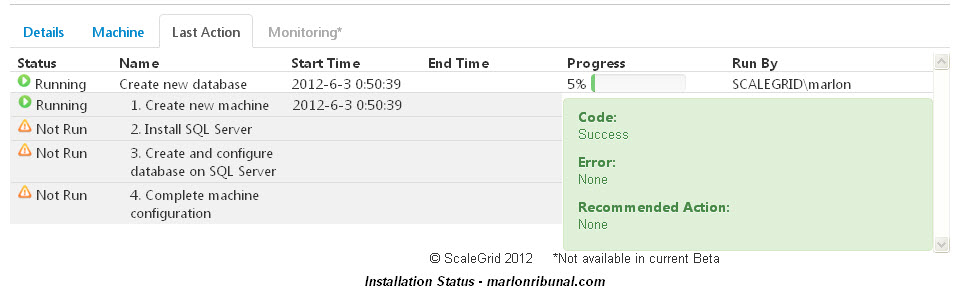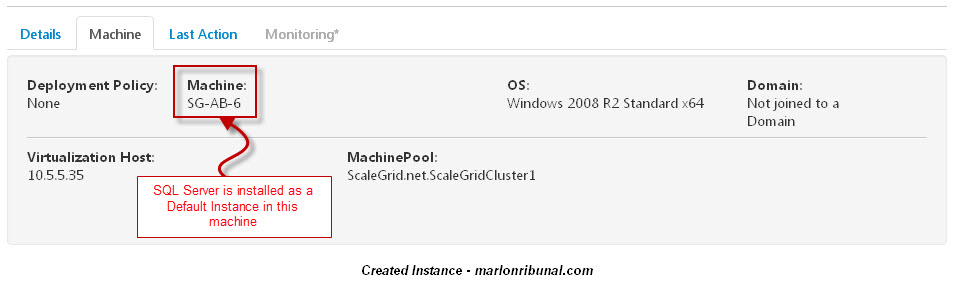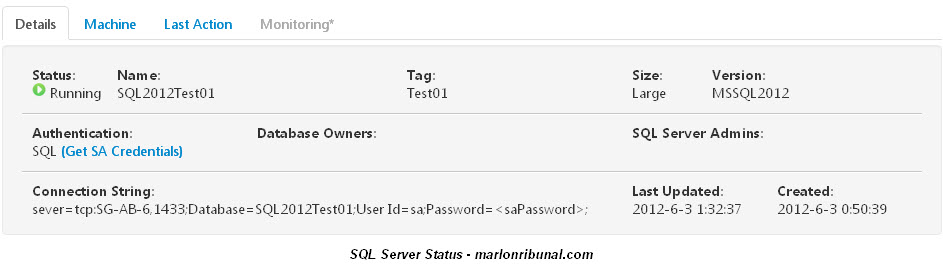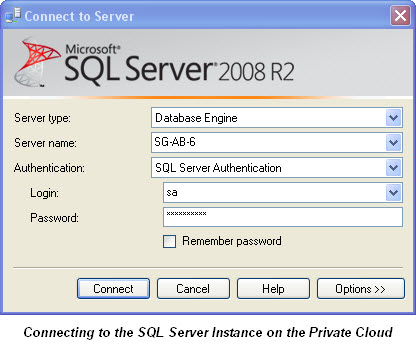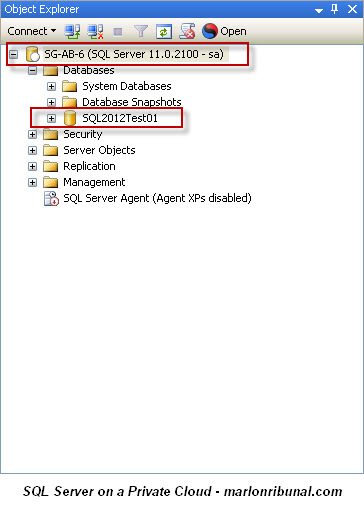I have been invited to a private beta of SQLDirector by ScaleGrid. “SQLDirector is a MS SQL as a Service (SaaS) solution for the private cloud.” It is a software solution for your private cloud or virtualization infrastructure.
SQLDirector makes the deployment of SQL Server on virtual infrastructure quick and easy by bypassing the complexity of configuring virtualized environment with intuitive single-click wizard.
“SQLDirector allows easy one click provisioning, consolidation and virtualization of database instances.”
Each SQL Server instance is deployed to a machine pool that is mapped, in my case, to a VMWare vCenter ResourcePool (vCenter Server 5.0). According to their website, “The ScaleGrid solution works across heterogeneous virtualization platforms like VMware, Microsoft System Center Virtual Machine Manager (SCVMM), Citrix XenServer etc.”
In the beta, I only have two options for my machine pool mapping: System Center Virtual Machine Manager 2012 and VMware vSphere 5.0.
Scale Grid is generous enough to provide me my own machine that I can access via VPN (thanks to Ankit!).
Let me walk you through the the Scale Grid software. I am creating a SQL Server 2012 database in this demo:
Single Click Wizard
SQL Server Instance (beta only supports New instance)
Setting up Authentication
Database Setup
High Availability Setup (not available in beta)
SQL Director Provisioning Steps
Machine/Instance Information
SQL Server Status on SQL Director
Accessing The SQL Server On The Private Cloud
No related posts.