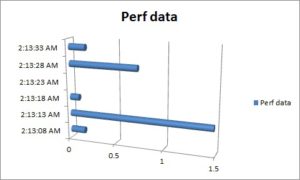Including Missing Values in Data Ranges Without a Lookup Table
One of the ways that I learn new things is by helping others with their issues or questions. In my career, this has served me well by exposing me to a vast array of experiences that I may not have otherwise seen. I try to be active on various internal SQL discussion lists at work, and an interesting question came in today. My gut reaction was to go with the “stock answer” for this kind of question, but somehow it seemed like there should be a better way.
The question was about how to include missing sets of data from a range of results (i.e., include missing data with a value of null). The stock answer is to create a lookup table and do a LEFT JOIN to the data so that that values not represented in the data set gets returned with null values. In this particular scenario, the possible data values would not all be known ahead of time and could be different values each time you check it. That makes it difficult to pre-populate a lookup table. Fortunately, the increment of the values in the range is known (5 seconds), so it turns out that it is very simple to generate the lookup values dynamically using a recursive CTE.
The Email Exchange
My Final Solution
I played with the recursive CTE idea for a bit and quickly had a solution. I start by grabbing the MIN and MAX values from the data table into variables to define the overall range. Then I simply recurse the range in 5 second intervals until I reach the end of the range. Creating the range of values turned out to be simpler than I expected.
-- Create dummy table for testing and populate with smaple data If OBJECT_ID('dbo.PerfMonData') Is Not Null Begin Drop Table dbo.PerfMonData; End Go Create Table dbo.PerfMonData ( DataID int identity(1, 1) not null primary key, TrackTime time(0) not null, TrackValue decimal(9, 6)) Go Insert Into dbo.PerfMonData (TrackTime, TrackValue) Values ('2:13:08 AM', 0.150998), ('2:13:13 AM', 1.476516), ('2:13:18 AM', 0.094423), ('2:13:28 AM', 0.724203), ('2:13:33 AM', 0.175526) Go -- Query the data Declare @MaxTT time(0), @MinTT time(0); -- Get the MIN and MAX values for track time Select @MaxTT = MAX(TrackTime), @MinTT = MIN(TrackTime) From dbo.PerfMonData; -- Build list of all times between MIN and MAX -- values in 5 second intervals With TrackTime (TrackTime) As (Select @MinTT As TrackTime Union All Select DateAdd(ss, 5, TrackTime) As TrackTime From TrackTime Where TrackTime < @MaxTT ) Select TT.TrackTime, PMD.TrackValue From TrackTime TT Left Join dbo.PerfMonData PMD On TT.TrackTime = PMD.TrackTime;
Final Results
| TrackTime | TrackValue |
| 02:13:08 | 0.150998 |
| 02:13:13 | 1.476516 |
| 02:13:18 | 0.094423 |
| 02:13:23 | NULL |
| 02:13:28 | 0.724203 |
| 02:13:33 | 0.175526 |