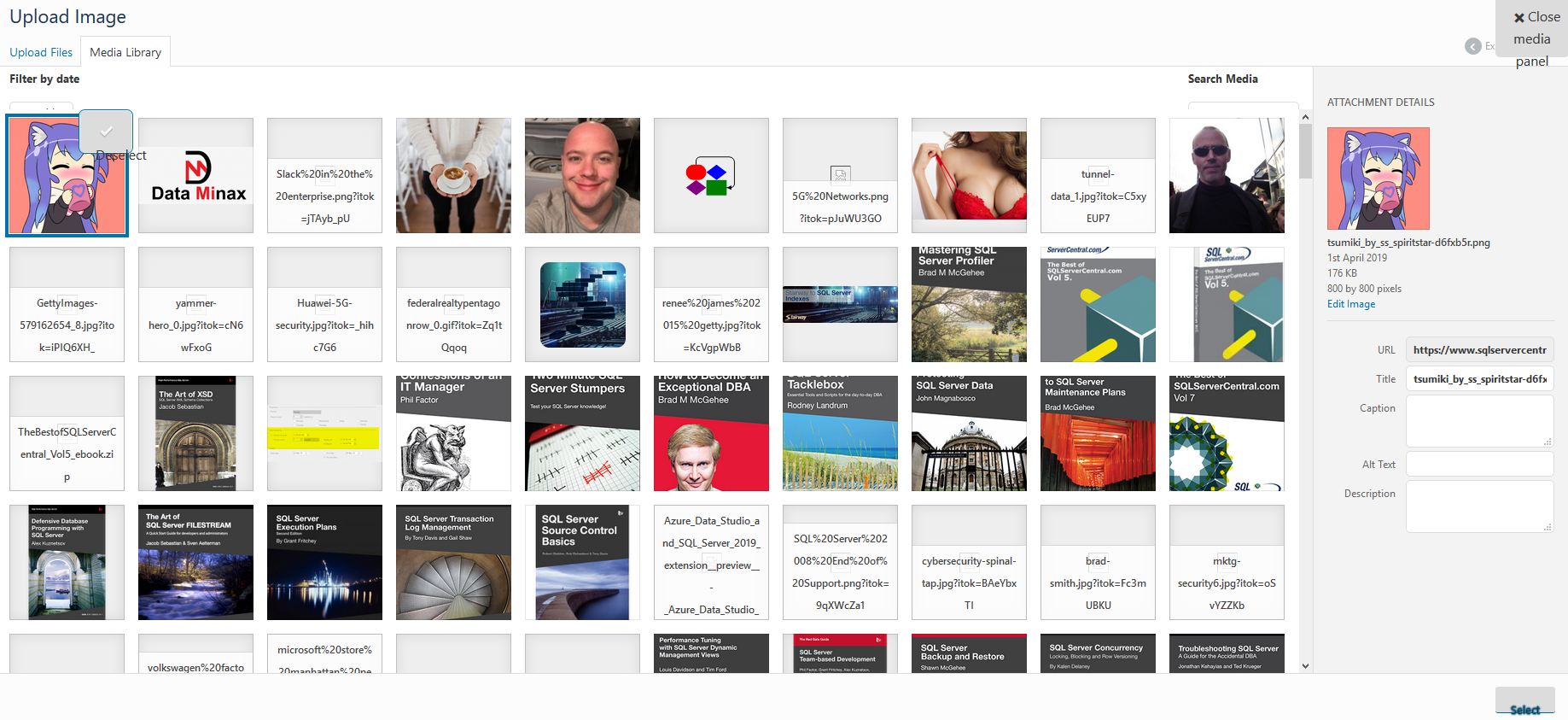Can see all images when uploading an image
-
April 1, 2019 at 8:54 am
I was readding my avatar to the site, and notice you can see every image in there. I assume that's not intended?
Also, I don't appear to be able to paste images into the textbox any more? Having to save the image and then upload seems like a (rather large) loss of functionality and lowers ease of use.

Thom~
Excuse my typos and sometimes awful grammar. My fingers work faster than my brain does.
Larnu.uk -
April 1, 2019 at 1:27 pm
haha I saw the same thing.
_______________________________________________________________
Need help? Help us help you.
Read the article at http://www.sqlservercentral.com/articles/Best+Practices/61537/ for best practices on asking questions.
Need to split a string? Try Jeff Modens splitter http://www.sqlservercentral.com/articles/Tally+Table/72993/.
Cross Tabs and Pivots, Part 1 – Converting Rows to Columns - http://www.sqlservercentral.com/articles/T-SQL/63681/
Cross Tabs and Pivots, Part 2 - Dynamic Cross Tabs - http://www.sqlservercentral.com/articles/Crosstab/65048/
Understanding and Using APPLY (Part 1) - http://www.sqlservercentral.com/articles/APPLY/69953/
Understanding and Using APPLY (Part 2) - http://www.sqlservercentral.com/articles/APPLY/69954/ -
April 1, 2019 at 8:00 pm
I believe all images appearing is a WordPress thing. There's nothing that's wrong with this as the images on the site are public, so any could be downloaded/uploaded/etc. Nothing big here. If you pick any image, you can add it to your sig/article/post/etc.
For the purposes of your avatar, were you doing this in the article editor or somewhere else? The profile page just has an edit and delete options with an upload control.
For pasting in images, where did you try this? Was this in the article editor? That was working, but I've filed a bug for that.
-
April 2, 2019 at 1:35 am
My avatar is gone. Apparently, so is any method to report posts as spam.
--Jeff Moden
RBAR is pronounced "ree-bar" and is a "Modenism" for Row-By-Agonizing-Row.
First step towards the paradigm shift of writing Set Based code:
________Stop thinking about what you want to do to a ROW... think, instead, of what you want to do to a COLUMN.Change is inevitable... Change for the better is not.
Helpful Links:
How to post code problems
How to Post Performance Problems
Create a Tally Function (fnTally) -
April 2, 2019 at 8:03 am
Steve Jones - SSC Editor wrote:For pasting in images, where did you try this? Was this in the article editor? That was working, but I’ve filed a bug for that.
No, that was in the post I made above. I couldn't use a print screen/snipping tool to simply paste the image into the text box, I had to save it, then click upload, locate the file, and upload it.
I haven't tried the article creator, so not sure if the behaviour there too. Does look like an article I had unapproved got published during the migration, but I sent an email to webmaster about that one.
Thom~
Excuse my typos and sometimes awful grammar. My fingers work faster than my brain does.
Larnu.uk
Viewing 5 posts - 1 through 5 (of 5 total)
You must be logged in to reply to this topic. Login to reply