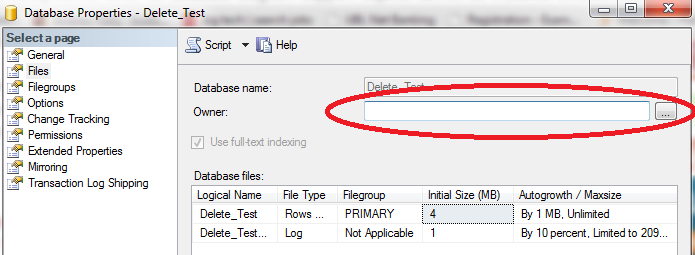When I right click on the database diagrams folder in SSMS to create new diagram. Following popup window open with error.
Solutions:
From the Message you can clearly see that the database does not have a valid user. We can have a valid user by running a query or through SSMS.
Query:
ALTER AUTHORIZATION ON DATABASE::TestDB TO sa
GO
ALTER AUTHORIZATION ON DATABASE::TestDB TO sa
GO
Change Database name to your database in query.
SSMS:
Go to properties of a Database by right clicking the Database and then select File.
Change the owner by clicking the dotted button in highlighted part in the image below.
Go to properties of a Database by right clicking the Database and then select File.
Change the owner by clicking the dotted button in highlighted part in the image below.