One of the IT teams with my current employer has used Access as a data
manipulation platform for SQL Server data for years. It's got quite a few things
built in that are very handy (very easy to use heterogeneous data, VBA IDE, and
it's all saved in one MDB file), but performance has never been it's strong suit
in our environment. In truth it's not always about performance, but sometimes
performance does matter. To clarify, I'm speaking about performance when using
linked tables to connect to SQL rather than performance when using data
contained solely within the MDB. I'm not here to convince you that Access is
bad, because I don't think it is, but to show you that there are times when you
may need to counsel a different approach depending on the size/time of the
operations being performed.
I started by linking in two tables from Northwind on my local machine,
Employees and EmployeeTerritories. I then built a simple update statement using
the Query Builder (shown below) and then took at look at the generated SQL.

UPDATE dbo_Employees INNER JOIN dbo_EmployeeTerritories ON dbo_Employees.EmployeeID = dbo_EmployeeTerritories.EmployeeID SET dbo_Employees.LastName = "Leverling2" WHERE (((dbo_EmployeeTerritories.EmployeeID)=3));
Now I don't expect you to know Northwind by heart, but looking at I would
think that it should be a fairly efficient query. Before digging into Access, I
decided to benchmark it by converting the query to TSQL and profiling it. This
is the revised query:
UPDATE Employees SET Employees.LastName = 'Leverling2' from Employees INNER JOIN EmployeeTerritories ON Employees.EmployeeID = EmployeeTerritories.EmployeeID WHERE (((EmployeeTerritories.EmployeeID)=3));
Profiler shows the query takes 8 reads to execute, and the query plan looks
reasonably straight forward.
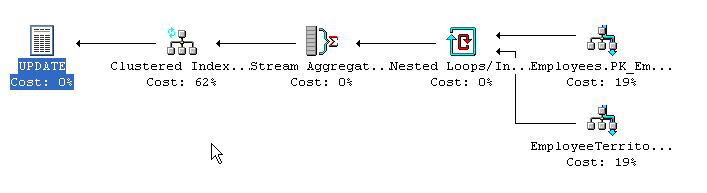
Now let's look at what Access does. To duplicate for testing, include the
SQL:Batch Completed, RPC:Starting and RPC:Completed events in Profiler. Running
the query from Access generates 131 reads. Where do the extra reads come from?
Let's take a look at what it sent to the server:
First, it sent this:
| SELECT "dbo"."Employees"."EmployeeID","dbo"."EmployeeTerritories"."EmployeeID","dbo"."EmployeeTerritories"."TerritoryID" FROM "dbo"."Employees","dbo"."EmployeeTerritories" WHERE (("dbo"."Employees"."EmployeeID" = "dbo"."EmployeeTerritories"."EmployeeID" ) AND ("dbo"."EmployeeTerritories"."EmployeeID" = 3 ) ) |
This is bringing back the four rows the query generates. It's four rows
because of the join to employeeterritories.
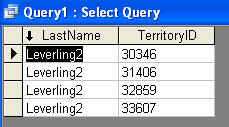
Then it runs another select (for reasons that are unclear to me) to get the
employeeid and lastname from employees.
| exec sp_prepexec @P1 output, N'@P1 int', N'SELECT "EmployeeID","LastName" FROM "dbo"."Employees" WHERE "EmployeeID" = @P1', 3 |
Then it runs four (!) updates when we know that there is really only a single
row in employees to be updated. I suspect that within Access it is looping
through the initial result set and generating one update statement per row. Note
that sp_prepexec is undocumented in BOL, quick research indicates that it's
similar to sp_executesql.
| exec sp_prepexec @P1 output, N'@P1 nvarchar(20),@P2 int', N'UPDATE "dbo"."Employees" SET "LastName"=@P1 WHERE "EmployeeID" = @P2', N'Leverling2', 3 |
| exec sp_prepexec @P1 output, N'@P1 nvarchar(20),@P2 int', N'UPDATE "dbo"."Employees" SET "LastName"=@P1 WHERE "EmployeeID" = @P2', N'Leverling2', 3 |
| exec sp_prepexec @P1 output, N'@P1 nvarchar(20),@P2 int', N'UPDATE "dbo"."Employees" SET "LastName"=@P1 WHERE "EmployeeID" = @P2', N'Leverling2', 3 |
| exec sp_prepexec @P1 output, N'@P1 nvarchar(20),@P2 int', N'UPDATE "dbo"."Employees" SET "LastName"=@P1 WHERE "EmployeeID" = @P2', N'Leverling2', 3 |
Access also supports the notion of a 'pass through' query that will executed
on the server rather than in Access. I ran the same SQL query that I used for
the baseline and got comparable results using this technique. The downside to it
is that the syntax must be TSQL, not Access SQL, so it's not quite as easy as
executing it a different way but it is doable if needed.
I did not verify actual network traffic for this test, but I suspect each
statement is a round trip. If so, it's even more expensive than it looks. For
updates of a few, or even a few hundred records on a decent network I doubt any
of this will matter. Start trying to update 100k records and you will see a very
long running transaction.
I'm going to follow up this article with at least one more to dig into insert
and delete performance. For now, recommendations for getting max update
performance from Access against linked SQL tables are as follows:
- If only a few rows involved per update is probably not worth tuning
- If more than few rows or done frequently, consider moving to pass
through queries, using code to execute the sql directly by opening up a
connection yourself, or using code to execute a stored procedure
- Keep standard tuning guidelines in mind - tune the things that are
creating a bottleneck first, then decide whether to spend additional time
optimizing non critical areas




