Introduction
ApexSQL Edit is designed as an all-in-one Integrated
Development Environment (IDE) for SQL Server. Including features like SourceSafe
integration, Intellisense, data editing, and standard code formatting, along
with Favorites (!), it is a significant upgrade from Microsoft's provided Query
Analyzer. While the look and feel is very similar to Query Analyzer, ApexSQL
Edit is a much more powerful application including many of the things developers
have asked for in Query Analyzer over the years.
Environment
ApexSQL Edit runs on Windows NT 4 SP3+ as well as Windows
2000, XP, and 2003. It requires MDAC 2.7 or higher, the SQL-DMO object library,
and the Microsoft.NET Framework 1.1. Minimum hardware specifications given by
the vendor are a Pentium 133 with 64 MB of RAM (128 MB preferred), and 10.8 MB
of hard disk space required (12.0 MB preferred). A mouse and SVGA monitor is
necessary.
Installation
ApexSQL Edit comes with a standard installer. In order to
activate the product, you must have a key from ApexSQL. Otherwise the software
is limited to a 15 day trial version.
Using ApexSQL Edit
When first starting up, ApexSQL Edit prompts for the SQL
Server to connect to. This is basically the same dialog box as with Query
Analyzer. Once the server connection is made, the main interface comes up. As
Figure 1 shows, it's very similar to Query Analyzer. Do note, however, one
significant addition and that is the Favorites underneath Northwind. Favorites
is listed for every database and you can choose particular tables, views, stored
procedures, etc. and put them in Favorites for quick access. This can be helpful
if your database has a lot of tables and you only need to refer to a few on a
regular basis.
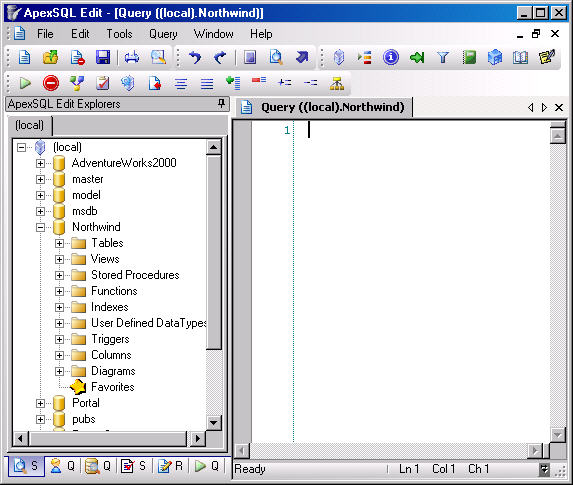
Figure 1: Main Interface
Entering queries is much the same as with Query Analyzer.
However, one key feature in ApexSQL Edit is IntelliSense (though ApexSQL calls
it Object Memberlists for obvious reasons), as shown in Figure 2. ApexSQL Edit
can assist with creating queries by doing a lookup on the objects and presenting
a list. Figure 3 shows IntelliSense at the column level.
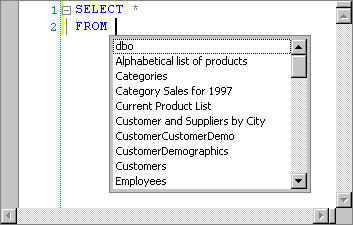
Figure 2: IntelliSense on the Object Name
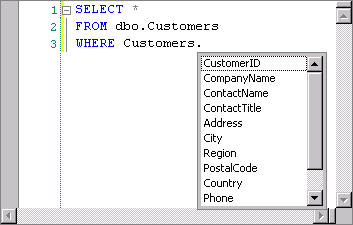
Figure 3: IntelliSense on the Column Name
Also note how ApexSQL Edit does statement outlining for the
query much as Visual Studio.NET does for a block of code. I can expand or
collapse certain sections of code simply by clicking on the + or - respectively.
For simple queries this doesn't make a lot of difference but for large ones
consisting of many lines it can be very helpful. Not only does ApexSQL add this
feature found in most newer IDEs, but in the event of an error in a query,
ApexSQL Edit does a good job of marking exactly where the error occurred (Figure
4). Note the red mark and squiggly line. In my code I've forgotten an operator
in the second part of the WHERE clause. Gone are the days of getting a
line number back in Query Analyzer and trying to figure out exactly what piece
of code is broke.
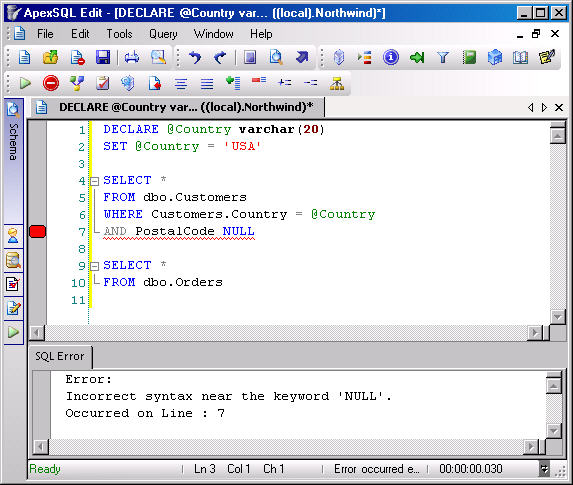
Figure 4: Error Clearly Marked
Thus far I've only covered parts of ApexSQL Edit that are
similar in functionality to what Query Analyzer offers. ApexSQL Edit does most
all of what Query Analyzer does with respect to displaying execution plans and
the like, but one nice feature it has is the ability to create a query visually.
If you have folks that aren't super strong on their SQL skills or just prefer an
interface similar to Microsoft Access or SQL Server Enterprise Manager, ApexSQL
Edit provides Visual Query (Figure 5). You can access Visual Query either
by Query | Visual Query, hitting the F11 key, or clicking the appropriate icon
on the toolbar. ApexSQL Edit will automatically translate anything created using
Visual Query into the appropriate T-SQL code (Figure 6).
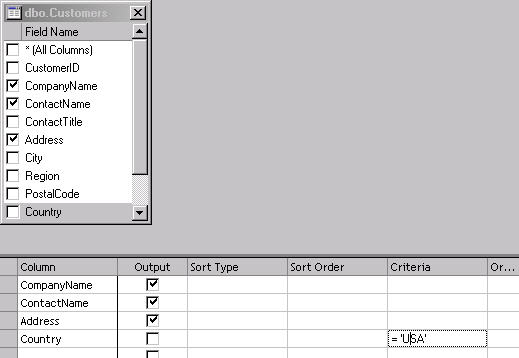
Figure 5: Visual Query Interface
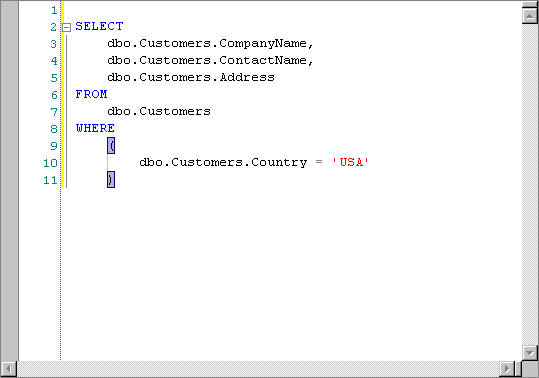
Figure 6: T-SQL Code Generated from Visual
Query
One last feature I'll touch on is Visual SourceSafe (VSS)
integration. Unlike Query Analyzer, ApexSQL Edit can interface with Visual
SourceSafe and does it quite well. In figure 7 I'm attempting to check out the
Customer table in the AdventureWorks2000 database. Notice all of the table names
are in red. The color indicates the objects are under source control. ApexSQL
Edit has full integration with Visual SourceSafe. It handles checking in and out
files, applying labels on check in, synchronizing with the VSS database,
etc.
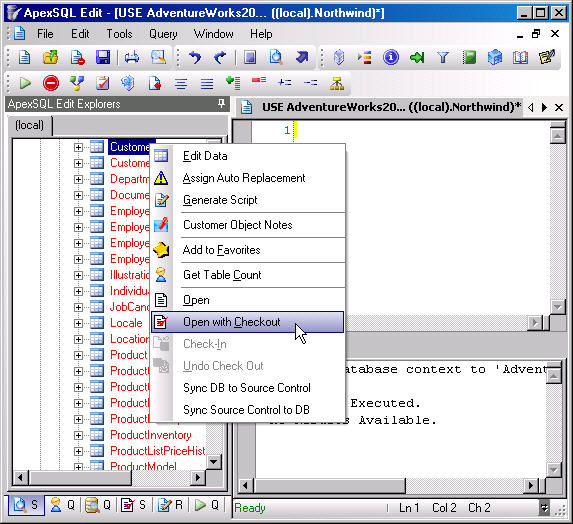
Figure 7: Visual SourceSafe Integration
First Impressions
ApexSQL Edit is a product I really like. To be quite honest,
my two main tools for building queries have been the provided Query Analyzer and
a shareware text editor, TextPad. I've tried a lot of other query editors and
wasn't satisfied for one reason or another. Most of the time I either felt
certain features found in Query Analyzer were lacking in the product or the
price of the product didn't justify its purchase when the features were compared
with the two tools I already had. Needless to say, I went into this review
skeptical. Other products hadn't made a strong impression on me and I didn't
figure ApexSQL Edit would either. I was wrong.
The very first feature to catch my eye was IntelliSense.
There's nothing so frustrating as chewing out a bit of code and trying to
remember if this particular database has a table named Customer (singular) or
Customers (plural). IntelliSense is designed to catch things like that.
IntelliSense helps a developer get the names right, hence its inclusion in
Visual Studio 6 and the Visual Studio.NET versions. Another DBA who was looking
over my shoulder as I began my initial tests blurted out, "It has
IntelliSense? Oh man, that's awesome!" I felt the same way.
The next feature I was really impressed with was the Visual
SourceSafe integration. This is one major feature I feel Query Analyzer is
lacking. I have built-in Visual SourceSafe integration with my Visual Studio
packages and I was hoping Microsoft was going to add it to SQL Server 2000's
version of QA when we didn't see it in 7.0's. That didn't happen. As a result,
many organizations were forced to create manual processes to handle source
control with VSS and SQL scripts. While there are now other third party products
on the market that do VSS integration for SQL Server, ApexSQL Edit's
functionality works great .
Conclusions
Overall I think ApexSQL Edit is a nice improvement over Query
Analyzer, enough so that I'm starting to switch to it myself. The price is
relatively low and the features are numerous. Probably the only drawback I saw
for some is the requirement to have the .NET Framework. However, as more and
more products use the .NET Framework (to include SQL Server 2005), this becomes
less of a concern. If you need SourceSafe integration, take a look at this
editor. There are a few others on the market that do perform VSS integration,
however all of them have different feature sets. ApexSQL Edit does a good job of
VSS integration and the other features over Query Analyzer make it worthy of
consideration.
There were quite a few features I didn't have the space to
cover in this review such as autoreplacements, Reporting Services integration,
and more that you'll probably want to check out for yourself. And with ApexSQL's
rapid roll-out schedules, more features are being added constantly. Now there
are some features in Query Analyzer that I didn't see in the version of ApexSQL
Edit I was reviewing. These would be the ability to create templates and the
object search feature. The ApexSQL Edit documentation includes them (though they
are starred) so I assume they are forthcoming.
Ratings
Here is how I rate this product:
| Category | Rating | Comments |
|---|---|---|
| Ease of Use | 5 | If you're used to Query Analyzer, you already have a leg up. |
| Feature Set | 5 | The product's features work as advertised. This is a significant upgrade on Query Analyzer. |
| Lack of Bugs | 4 | An update was available while I was doing the review which did a better job at catching unhandled exceptions for reporting back to ApexSQL. This update had an issue when first starting the program. However, ApexSQL provided a corrected build the same day. |
| Value | 5 | At US$199, this product is well worth the money. The site license is very reasonable, too. |
| Technical Support | 5 | With the discovery of a problem I was able to email ApexSQL about the bug and got an immediate answer back from technical support. I was provided a new build immediately. |
| Documentation | 4 | Standard, solid documentation. All you should need to use the product. |
| Performance | 5 | Overall this product performed beyond my initial expectations. |
| Installation | 5 | A smooth install. Very quick turn around time to get the license key and I was up and running. Upgrade to 2.8.0.0 was seamless. |
| Learning Curve | 4 | Much of the product looks and feels like Query Analyzer or is very intuitive. However, the advanced features do require some time to be spent learning them. For instance, Query Analyzer has no capabilities for integrating with Visual SourceSafe and as a result this is a whole new process for some DBAs. |
Product Information
ApexSQL Edit is available from ApexSQL.
| Product: | ApexSQL Edit |
|---|---|
| Company: | ApexSQL |
| Version: | 2.8.0.0 |
| Single License Price: | US$199 |
| Support/Upgrades: | Support is free and product upgrades are free for life. |
| Vendor's Product Page: | http://www.apexsql.com/sql_tools_edit.htm |
© 2004 by K. Brian Kelley. http://www.truthsolutions.com/ Author of Start to Finish Guide to SQL Server Performance Monitoring (http://www.netimpress.com). |

