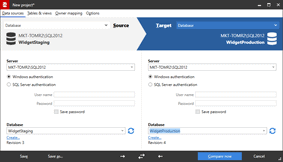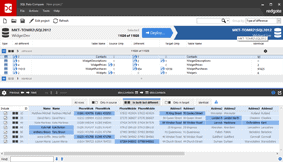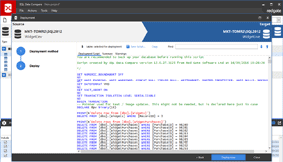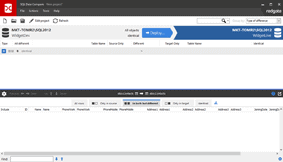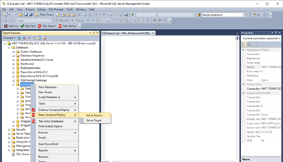- Products
- All products
- Redgate Flyway
- Redgate Monitor
- Redgate Test Data Manager
- SQL Toolbelt Essentials
- SQL
- SQL Backup
- SQL Clone
- SQL Compare
- SQL Data Catalog
- SQL Data Compare
- SQL Data Generator
- SQL Dependency Tracker
- SQL Doc
- SQL Index Manager
- Redgate Monitor
- SQL Multi Script
- SQL Prompt
- SQL Provision
- SQL Scripts Manager
- SQL Search
- SQL Source Control
- SQL Test
- .NET
- All products
- .NET Developer Bundle
- .NET Reflector
- ANTS Memory Profiler
- ANTS Performance Profiler
- Data Compare for Oracle
- Data Masker
- Redgate Flyway
- Redgate Test Data Manager
- Schema Compare for Oracle
- SmartAssembly
- Source Control for Oracle
- SQL Backup
- SQL Clone
- SQL Compare
- SQL Data Catalog
- SQL Data Compare
- SQL Data Generator
- SQL Dependency Tracker
- SQL Doc
- SQL Index Manager
- Redgate Monitor
- SQL Multi Script
- SQL Prompt
- SQL Provision
- SQL Scripts Manager
- SQL Search
- SQL Source Control
- SQL Test
- SQL Toolbelt Essentials
- Solutions
- Our Company
- Support
- Learning & community