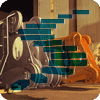In the final installment of this three-Level series, we use another automation-related feature to do what SSDT doesn't handle natively.
2022-06-01 (first published: 2016-03-03)
6,681 reads
(last updated: 2021-08-13 @ 19:50 ET / 2021-08-13 @ 23:50 UTC ) In a previous post, Prevent Full Script Execution (Understanding and Using PARSEONLY and NOEXEC), I explained how...
2021-08-25 (first published: 2021-08-13)
525 reads
This time we look at the commonly used tools for doing SQLCLR development: Visual Studio (VS), SQL Server Data Tools (SSDT), and SQL Server Express LocalDB (LocalDB).
2021-03-10 (first published: 2016-03-01)
6,421 reads
In the second level of our Stairway to SQLCLR, we look at how to enable the SQLCLR in SQL Server. We then build an assembly, store procedure, and a function that can be called from your T-SQL code.
2020-07-09 (first published: 2019-09-24)
27,213 reads
Is EXISTS(SELECT 1 ...) better than EXISTS(SELECT * ...)? Who would know better than SQL Server?… Continue reading Actual Difference Between EXISTS(SELECT 1 …), EXISTS(SELECT * …), and EXISTS(SELECT...
2020-02-03 (first published: 2020-01-24)
3,216 reads